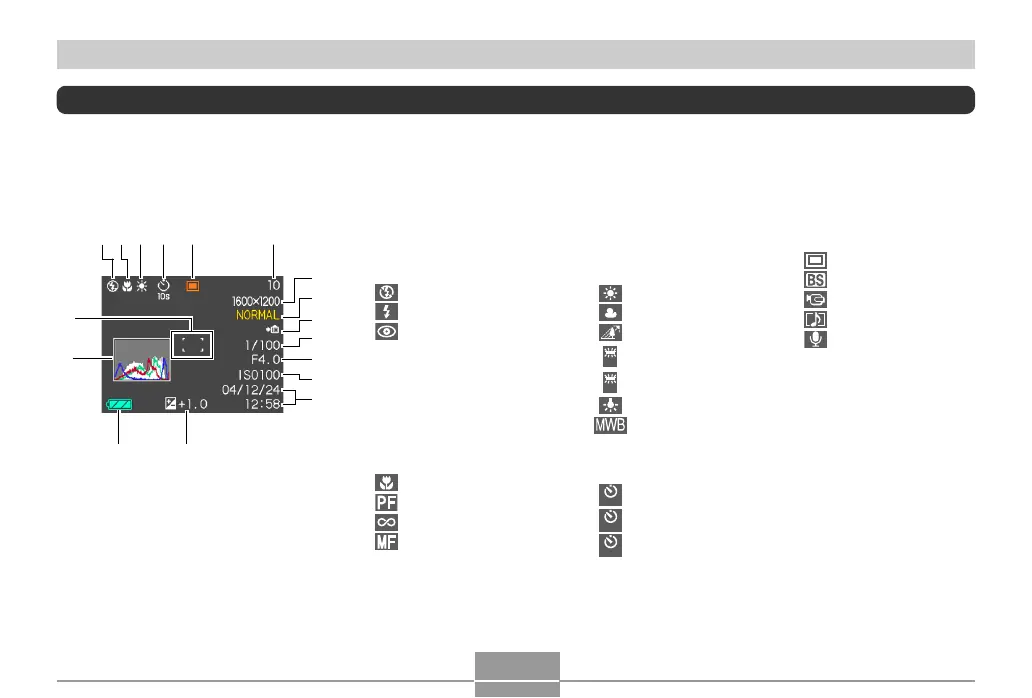GETTING READY
24
Monitor Screen Contents
The monitor screen uses various indicators and icons to keep you informed of the camera’s status.
• Note that the example screens in this chapter are for illustrative purposes only. They do not exactly match the screen
contents actually produced on the camera.
■ REC Modes
3 White balance indicator
(page 77)
None Auto
Daylight
Cloudy
Shade
1
Fluorescent 1
2
Fluorescent 2
Tungsten
Manual
4 Self-timer (page 62)
None 1-Image
10
s
Self-timer 10 sec
2
s
Self-timer 2 sec
x3
Triple self-timer
56
7
C
DE
G
3 421
1 Flash mode indicator
(page 58)
None Auto
Flash Off
Flash On
Red-eye reduction
• If the camera detects that flash
is required while auto flash is
selected, the flash on indicator
will appear when the shutter
button is pressed half way.
2 Focus mode indicator
(page 67)
None Auto Focus
Macro
Pan Focus
Infinity
Manual Focus
8
9
0
A
B
5 REC modes (page 48)
Snapshot
BESTSHOT
Movie
Audio Snapshot
Voice Recording
6 Memory capacity
(pages 52, 90, 203)
(Remaining number of storable
images)
Movie Recording: Remaining
recording time
7 Image size (page 64)
2048
×
1536 pixels
2048
×
1360 (3:2) pixels
1600
×
1200 pixels
1280
×
960 pixels
640
×
480 pixels
Movie Recording: Recording
time
8 Quality (page 65)
FINE
NORMAL
ECONOMY
F
