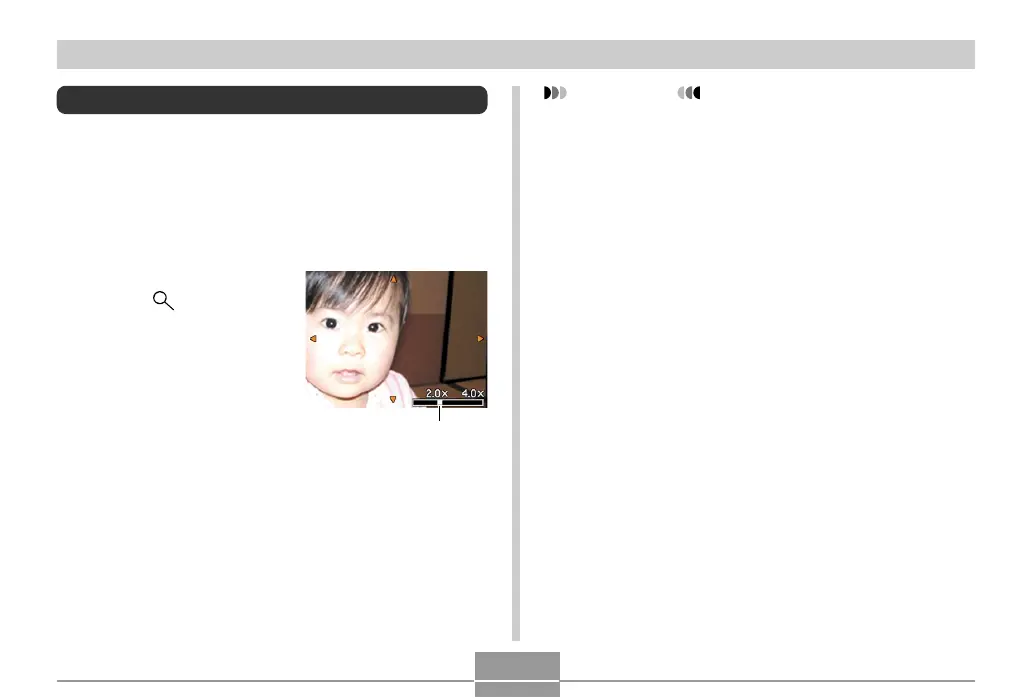110
PLAYBACK
Zooming the Display Image
Perform the following procedure to zoom the image
currently on the monitor screen up to four times its normal
size.
1.
In the PLAY mode, use [] and [] to display
the image you want.
2.
Press the zoom
button ( ) to enlarge
the image.
• You can toggle display
of the zoom factor on
and off by pressing
[DISP].
3.
Use [], [], [ ], and [ ] to shift the image
up, down, left, or right.
4.
Press [MENU] to return the image to its
original size.
Current zoom factor
IMPORTANT!
• You cannot zoom a movie image.
• Depending on the original size of the recorded
image, you may not be able to zoom a display image
the full four times normal size.
