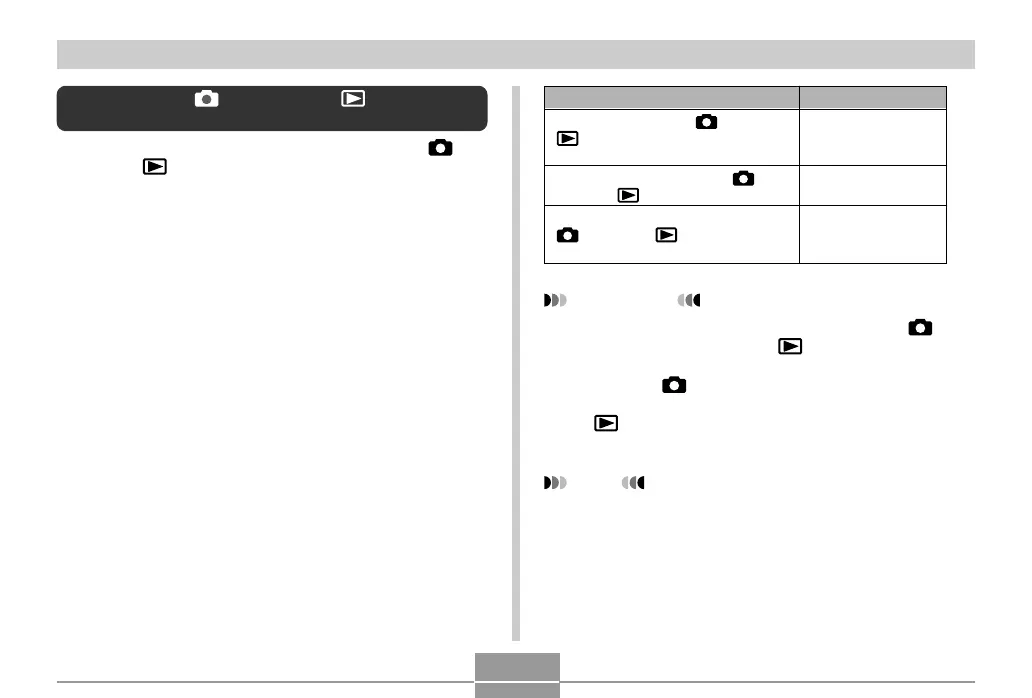OTHER SETTINGS
143
Configuring [ ] (REC) and [ ] (PLAY)
Power On/Off Functions
You can use the following procedures to configure [ ]
(REC) and [ ] (PLAY) so power turns and/or off
whenever they are pressed.
1.
Press [MENU].
2.
Select the “ Set Up” tab, select “ REC/PLAY” ,
and then press [].
3.
Use [] and [] to select the setting you
want, and then press [SET].
Select this setting:
Power On
Power On/Off
Disable
To configure this operation:
Power turns on when [ ] (REC) or
[
] (PLAY) is pressed (but does not
turn off)
Power turns on or off when [ ]
(REC) or [ ] (PLAY) is pressed
Power does not turn on or off when
[
] (REC) or [ ] (PLAY) is
pressed
IMPORTANT!
• When “Power On/Off” is selected, pressing [ ]
(REC) in a REC mode or [ ] (PLAY) in the PLAY
mode turns off the camera.
• Pressing [ ] (REC) in the PLAY mode switches to
the currently selected recording mode, and pressing
[ ] (PLAY) in a REC mode switches to the PLAY
mode.
NOTE
• The initial default setting is “Power On”.
