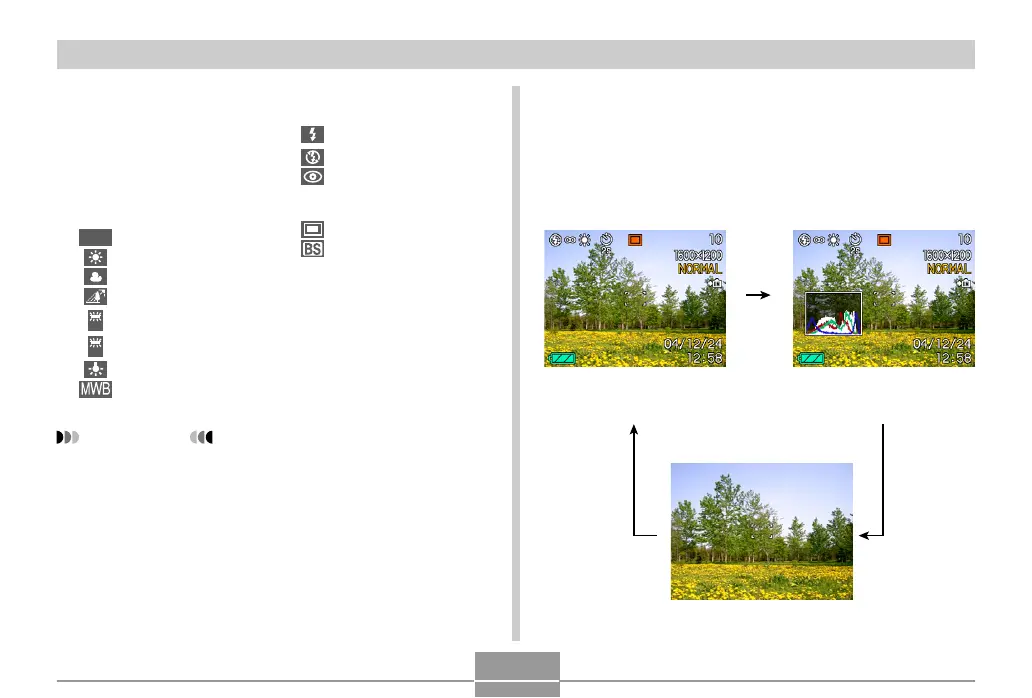GETTING READY
26
Indicators on Histogram on
Indicators off
8 Aperture value
9 ISO sensitivity (page 99)
0 Date and time
(page 138)
A White balance indicator
(page 77)
AWB
Auto
Daylight
Cloudy
Shade
1
Fluorescent 1
2
Fluorescent 2
Tungsten
Manual
Changing the Contents of the Monitor
Screen
Each press of the [DISP] button changes the contents of
the monitor screen as shown below.
■ REC Modes
IMPORTANT!
• Some information may not display properly if you
display an image that was recorded using a different
digital camera model.
B Flash mode indicator
(page 58)
Flash On
Flash Off
Red-eye reduction
C REC modes (page 48)
Snapshot
BESTSHOT
D Battery capacity (page 35)
E Histogram (page 96)
F EV value (page 75)
