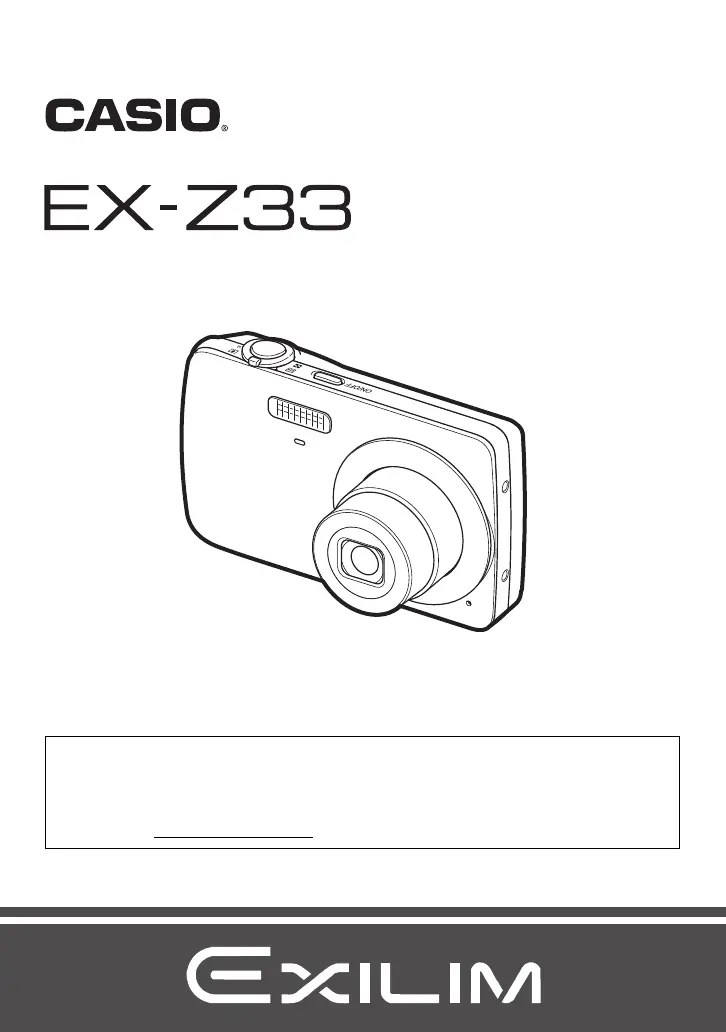Why won't my Casio EXILIM Exilim EX Z 33 Digital Camera turn on?
- AanthonygarciaJul 25, 2025
If your Casio Digital Camera doesn't power on, there are a couple of potential reasons. First, ensure the battery is correctly loaded. Second, the battery might be dead. In either case, try charging the battery. If the battery quickly depletes after being charged, it likely needs replacing. You can purchase a CASIO NP-80 rechargeable lithium-ion battery.