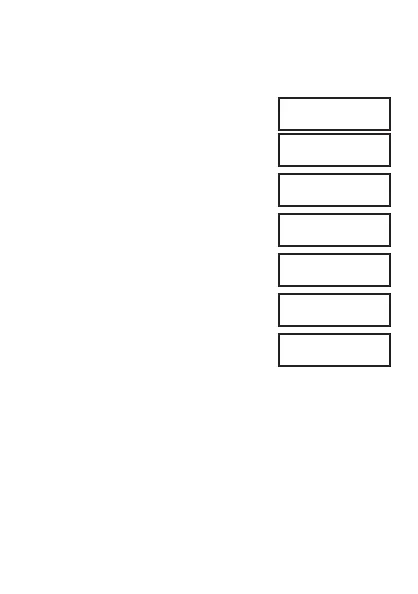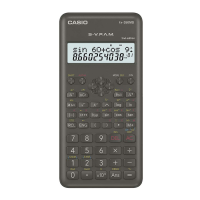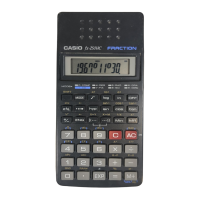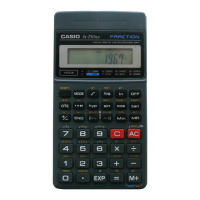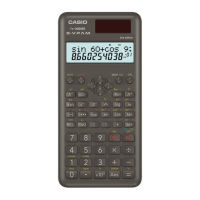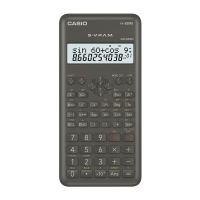— 19 —
Input Data. A u 55 }
54
} 51 }
55
} 53 } }
54
} 52 }
Sample standard deviatio
n
A q
Population standard deviation
A p
Arithmetic mean A `
Number of data A r
Sum of values A o
Sum of squares of values A a
• } } inputs the same data twice (as above).
•You can also input multiple entries of the same data using
-. To input the data 110 ten times, for example, press
110
-10 }.
• The above results can be obtained in any order, and not
necessarily that shown above.
•To delete data you have just input, press
A [.
1.407885953
SD
1.316956719
SD
8.
SD
427.
SD
22805.
SD
53.375
SD
52.
SD