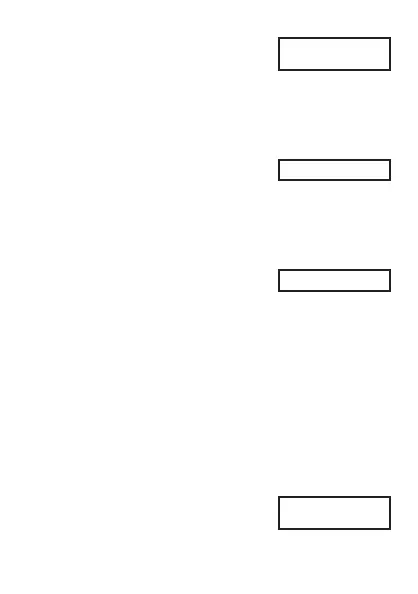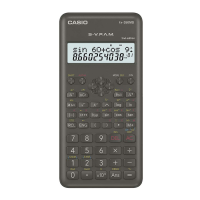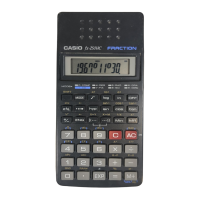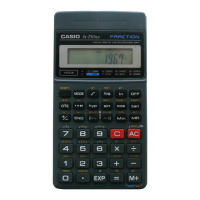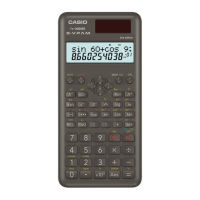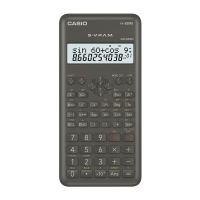— 18 —
θ
A N
kPermutation
• Example: To determine how many different 4-digit values
can be produced using the numbers 1 through 7.
7
A m 4 =
kCombination
• Example: To determine how many different 4-member
groups can be organized in a group of 10 individuals.
10
A n 4 =
Statistical Calculations (SD Mode)
•Press F l to enter the SD Mode for statistical calcula-
tions using standard deviation.
• If FIX or SCI is on the display, press
F 9 first.
•Data input always starts with
A u.
• Example: To calculate
n1, n, o, n, x, and x
2
for the
following data : 55, 54, 51, 55, 53, 53, 54, 52.
Enter SD Mode. F l
840.
210.
0.
SD
RAD
1.047197551