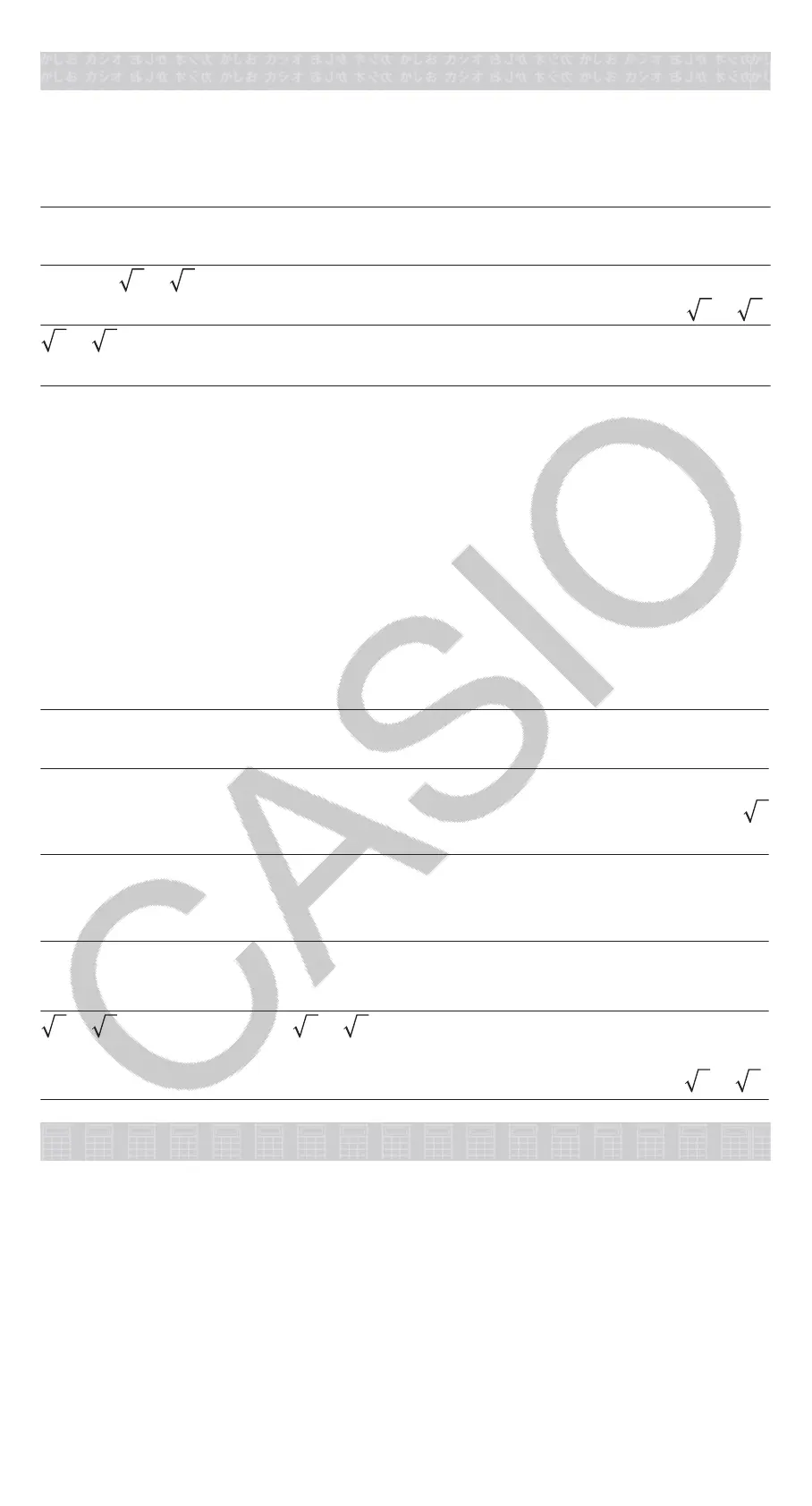Complex Number Calculations
To perform complex number calculations, first enter the Complex Mode. You
can use either rectangular coordinates (a+bi) or polar coordinates (r∠θ) to
input complex numbers. Complex number calculation results are displayed
in accordance with the Complex setting on the setup menu.
(1 + i)
4
+ (1 − i)
2
= -4 − 2i (Complex: a+bi)*
1(i)41(i)
-4 − 2i
2∠45 =
2+ 2𝒊 (Angle Unit: Degree, Complex: a+bi)
2(∠) 45
2+ 2𝒊
2+ 2𝒊 = 2∠45 (Angle Unit: Degree, Complex: r∠θ)
22(i)
2∠45
* When raising a complex number to an integer power using the syntax (a
+bi)
n
, the power value can be within the following range: -1 × 10
10
< n < 1
× 10
10
.
Note
• If you are planning to perform input and display of the calculation result
in polar coordinate format, specify the angle unit before starting the
calculation.
• The θ value of the calculation result is displayed in the range of -180°< θ
≦ 180°.
• Display of the calculation result while LineI/LineO or LineI/DecimalO is
selected will show a and bi (or r and θ) on separate lines.
Complex Mode Calculation Examples
To obtain the conjugate complex number of 2 + 3i (Complex: a+bi)
(Conjugate) 23(i)
2−3i
To obtain the absolute value and argument of 1 + i (Angle Unit: Degree)
(Abs) 1(i)
(Argument) 1(i)
2
45
To extract the real part and imaginary part of 2 + 3i
(Real Part) 23(i)
(Imaginary Part) 23(i)
2
3
Using a Command to Specify the Calculation Output
Format
2+ 2𝒊 = 2∠45, 2∠45 = 2+ 2𝒊 (Angle Unit: Degree)
22(i)(r∠θ)
2(∠) 45(a+bi)
2∠45
2+ 2𝒊
Using CALC
CALC lets you input calculation expressions that include one or more
variable, assign values to the variables, and calculate the result. CALC can
be used in the Calculate Mode and Complex Mode.
You can use CALC to save the types of expressions below.
•2x + 3y, 2Ax + 3By + C, A + Bi, etc.
• x + y : x (x + y), etc.
• y = x
2
+ x + 3, etc.
Note: During the time from when you press until you exit CALC by
pressing , you should use Linear input procedures for input.
18
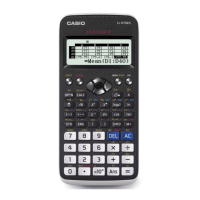