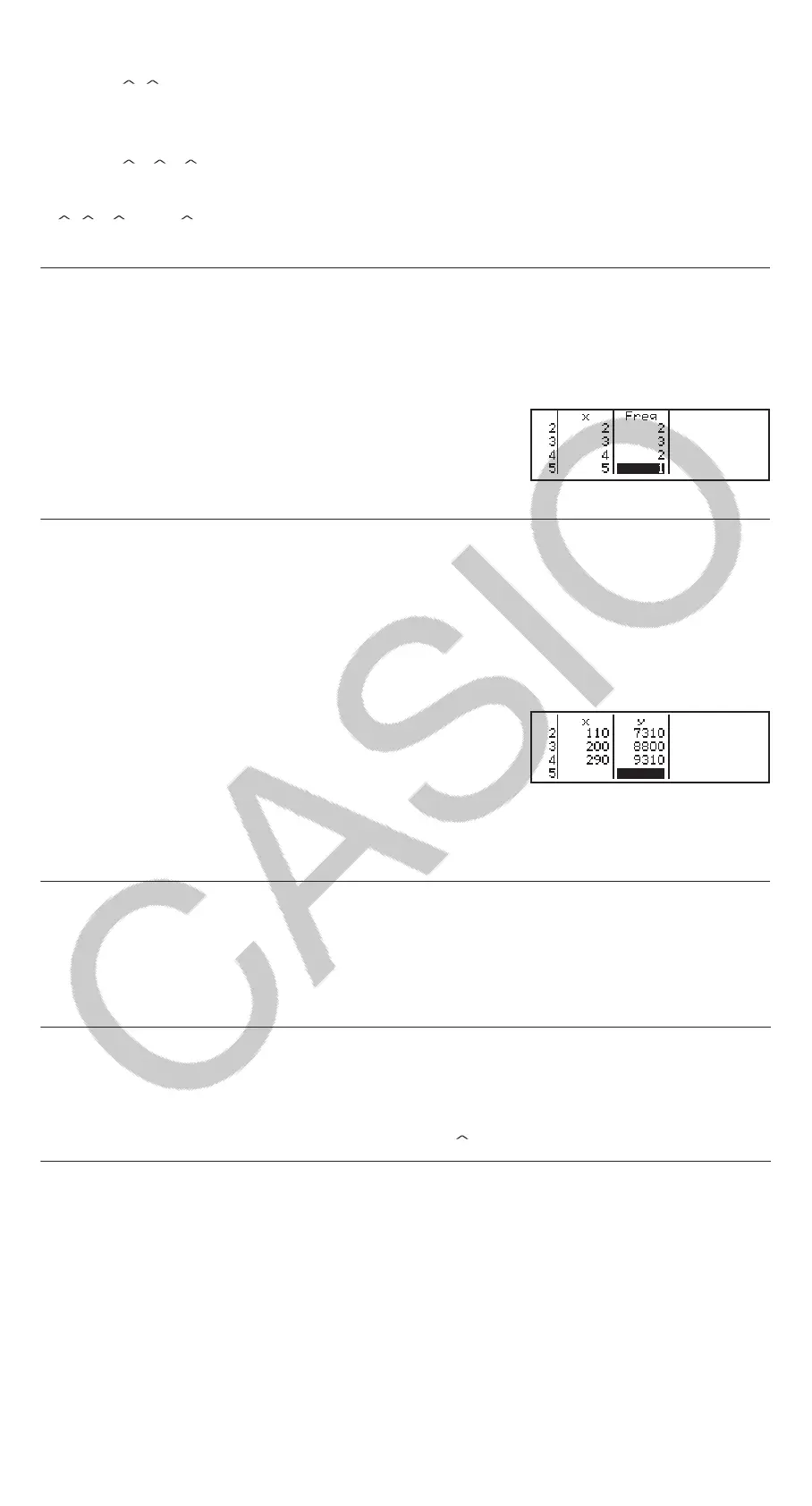Regression Coefficients: a, b / Correlation Coefficient: r / Estimated
Values: 𝑥
, 𝑦
(Regression) to
Regression Coefficients for Quadratic Regression: a, b, c / Estimated
Values:
𝑥
1
, 𝑥
2
, 𝑦
(Regression) to
• 𝑥
, 𝑥
1
, 𝑥
2
and 𝑦 are commands of the type that take an argument
immediately before them.
Ex 2: To input the single-variable data x = {1, 2, 2, 3, 3, 3, 4, 4, 5}, using the
Freq column to specify the number of repeats for each items {x
n
; freq
n
} =
{1;1, 2;2, 3;3, 4;2, 5;1}, and calculate the mean.
(SETUP)(Statistics)(On)
(Select Type)(1-Variable)
12345
1232
(Variable)(𝑥
−
)
3
Ex 3: To calculate the logarithmic regression correlation coefficients for the
following paired-variable data and determine the regression formula: (x, y) =
(20, 3150), (110, 7310), (200, 8800), (290, 9310). Specify Fix 3 (three
decimal places) for results.
(SETUP)(Statistics)(Off)
(SETUP)(Number Format)(Fix)
(Select Type)(y=a+b・ln(x))
20110200290
3150731088009310
(Regression)(r)
0.998
(Regression)(a)
-3857.984
(Regression)(b)
2357.532
Calculating Estimated Values
Based on the regression formula obtained by paired-variable statistical
calculation, the estimated value of y can be calculated for a given x-value.
The corresponding x-value (two values, x
1
and x
2
, in the case of quadratic
regression) also can be calculated for a value of y in the regression formula.
Ex 4: To determine the estimate value for y when x = 160 in the regression
formula produced by logarithmic regression of the data in Ex 3. Specify Fix
3 for the result. (Perform the following operation after completing the
operations in Ex 3.)
160(Regression)(
𝑦
)
8106.898
Important: Regression coefficient, correlation coefficient, and estimated
value calculations can take considerable time when there are a large
number of data items.
Performing Normal Distribution Calculations
While single-variable statistical calculation is selected, you can perform
normal distribution calculation using the functions shown below from the
menu that appears when you perform the following key operation:
(Norm Dist).
22
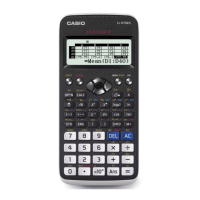