When I execute a function calculation, why do I get a calculation result
that is completely different from older CASIO calculator models?
→ With a Natural Textbook Display model, the argument of a function that
uses parentheses must be followed by a closing parenthesis. Failing to
press after the argument to close the parentheses may cause
unwanted values or expressions to be included as part of the
argument.
Example: (sin 30) + 15 (Angle Unit: Degree)
Older (S-V.P.A.M.) Model:
3015
15.5
Natural Textbook Display Model:
(LineI/LineO)
3015
15.5
Failure to press here as shown below will result in calculation of sin
45.
3015
0.7071067812
43
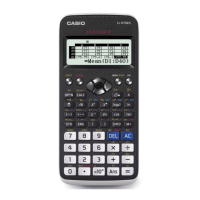
