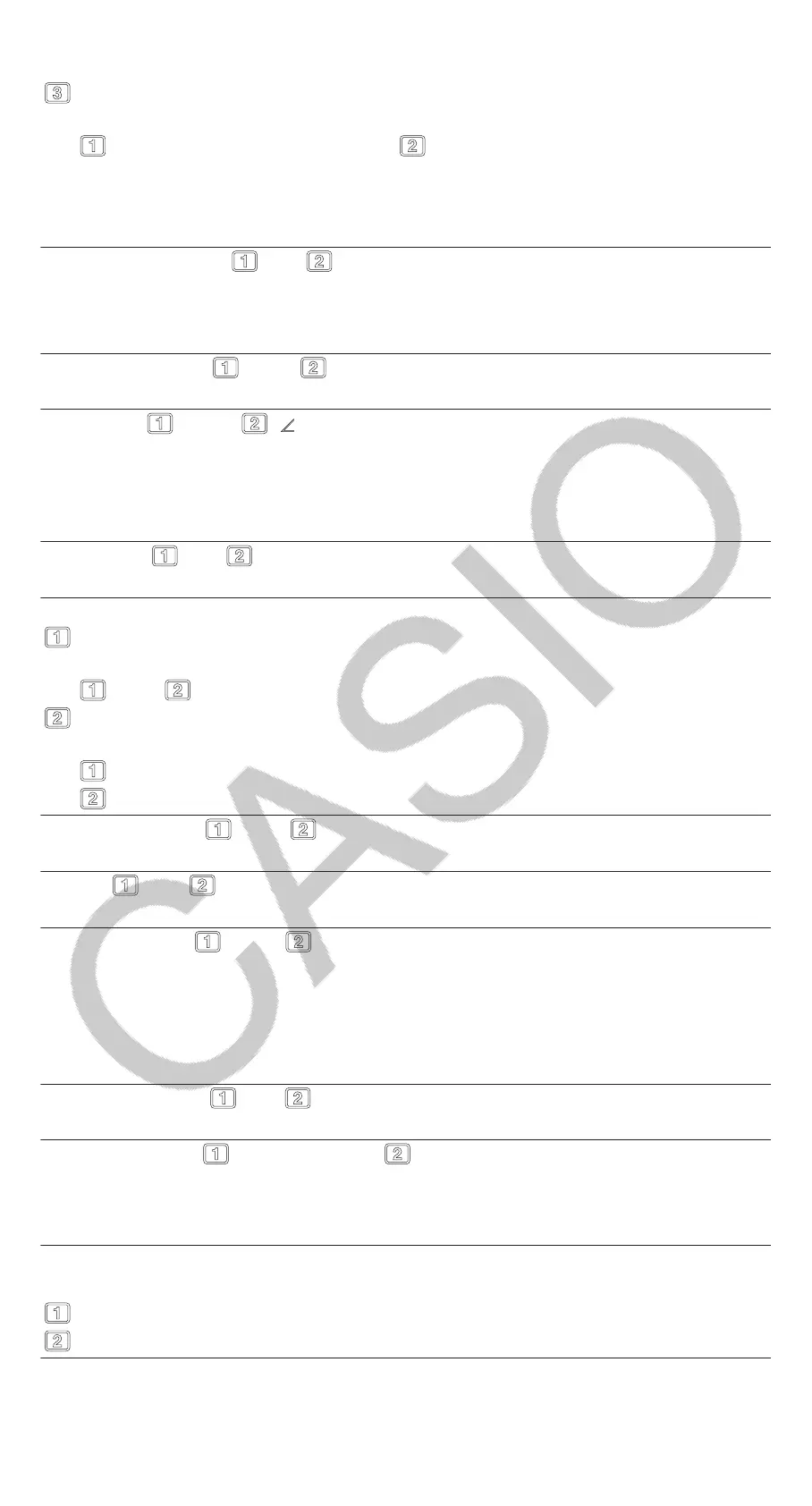Example: 17(≈)* 1.4286 × 10
-1
(Sci 5)
Norm: Displays calculation results in exponential format when they fall
within the ranges below.
Norm 1
◆
: 10
-2
> |x|, |x| ≧ 10
10
, Norm 2: 10
-9
> |x|, |x| ≧ 10
10
Example: 1200(≈)*
5 × 10
-3
(Norm 1), 0.005 (Norm 2)
* Pressing (≈) instead of after inputting a calculation will display
the calculation result in decimal form.
Engineer Symbol
On; Off
◆
Specifies whether or not to display
calculation results using engineering symbols.
Note: An indicator (E) is displayed at the top of the screen while On is
selected for this setting.
Fraction Result
ab/c; d/c
◆
Specifies either mixed fraction or
improper fraction for display of fractions in calculation results.
Complex
a+bi
◆
; r∠θ Specifies either rectangular coordinates or
polar coordinates for Complex Mode calculation results and Equation/Func
Mode solutions.
Note: An i indicator is displayed at the top of the screen while a+bi is
selected for the Complex setting. ∠ is displayed while r∠θ is selected.
Statistics
On; Off
◆
Specifies whether or not to display a Freq
(frequency) column in the Statistics Mode Statistics Editor.
Spreadsheet For configuring Spreadsheet Mode settings.
Auto Calc: Specifies whether or not formulas should be re-calculated
automatically.
On
◆
; Off Enables or disables auto re-calculation.
Show Cell: Specifies whether a formula in the edit box should be
displayed as it is or as its calculation result value.
Formula
◆
: Displays the formula as it is.
Value: Displays the calculation result value of the formula.
Equation/Func
On
◆
; Off Specifies whether or not to use complex
numbers in solutions output in the Equation/Func Mode.
Table
f(x); f(x),g(x)
◆
Specifies whether to use function f(x) only or
the two functions f(x) and g(x) in the Table Mode.
Decimal Mark
Dot
◆
; Comma Specifies whether to display a dot or
a comma for the calculation result decimal mark. A dot is always displayed
during input.
Note: When dot is selected as the decimal mark, the separator for multiple
results is a comma (,). When comma is selected, the separator is a
semicolon (;).
Digit Separator
On; Off
◆
Specifies whether or not a separator
character should be used in calculation results.
MultiLine Font
Normal Font
◆
; Small Font Specifies the display
font size when LineI/LineO or LineI/DecimalO is selected for Input/Output.
Up to four lines can be displayed while Normal Font is selected, and up to
six lines can be displayed with Small Font.
QR Code Specifies the version of the QR code displayed when
(QR) is pressed.
Version 3: Indicates QR code Version 3.
Version 11
◆
: Indicates QR code Version 11.
To initialize calculator settings (except the Contrast setting)
(RESET)(Setup Data)(Yes)
7