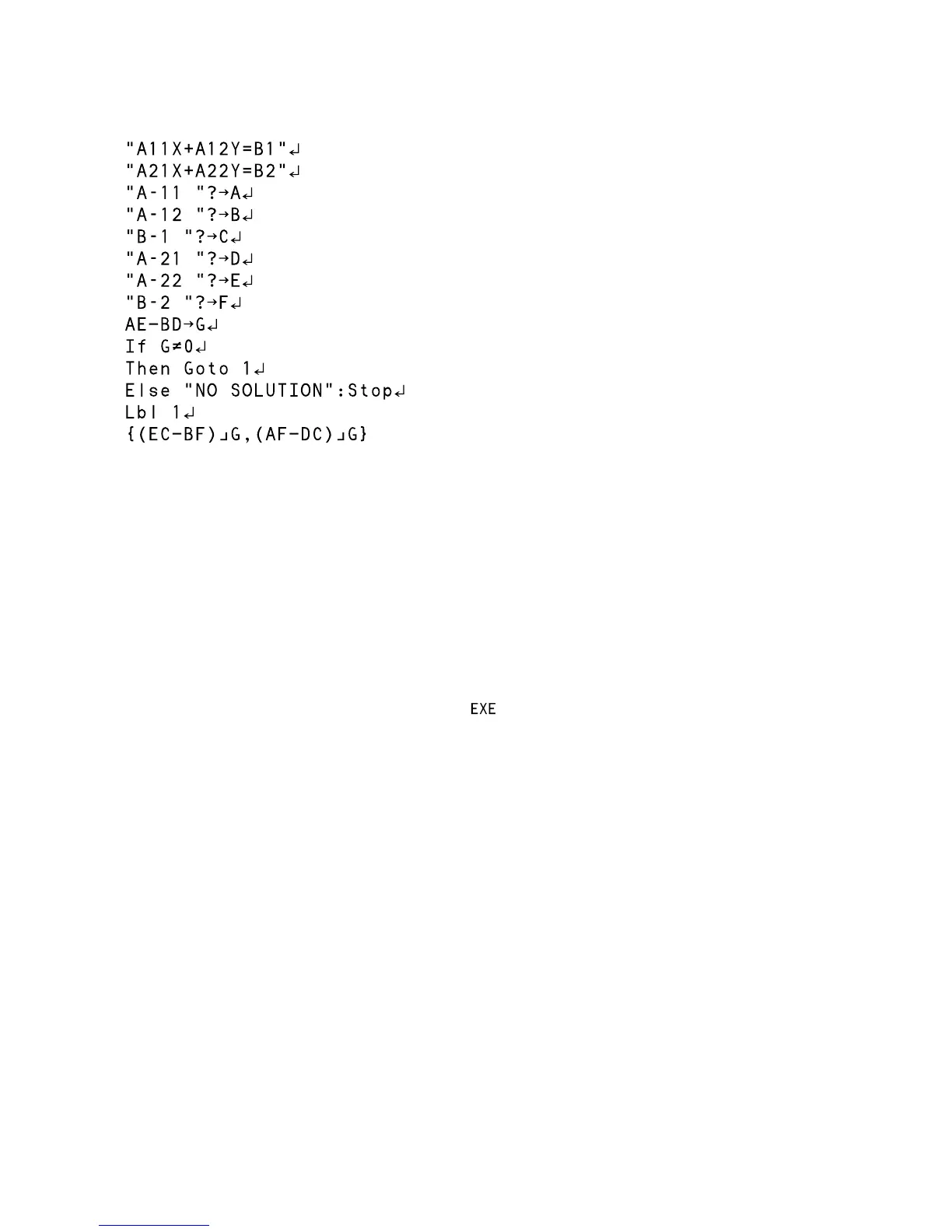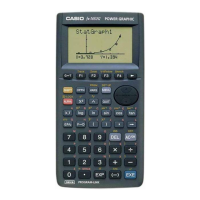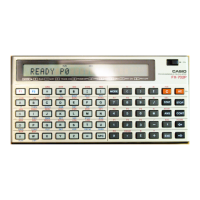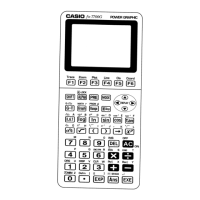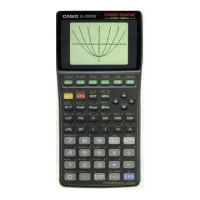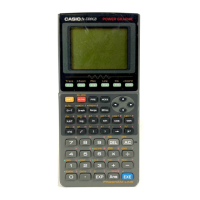Programming your calculator
4
2 X 2 EQ
Purpose
Solving a set of two simultaneous linear equations, by entering only the coefficients of
each.
Operation
The program reminds you of the form for the equations:
a
11
x + a
12
y = b
1
a
21
x + a
22
y = b
2
You may have to rewrite your equations into this form before entering them. Input the
six coefficients in the correct order, pressing after each.
If the coefficients are all integers, the result will be given as a fraction.
Test the program by finding the solutions to the system:
2x + 3y = 3
12y – 2x = 7
The solution is x = 1/2 and y = 2/3.