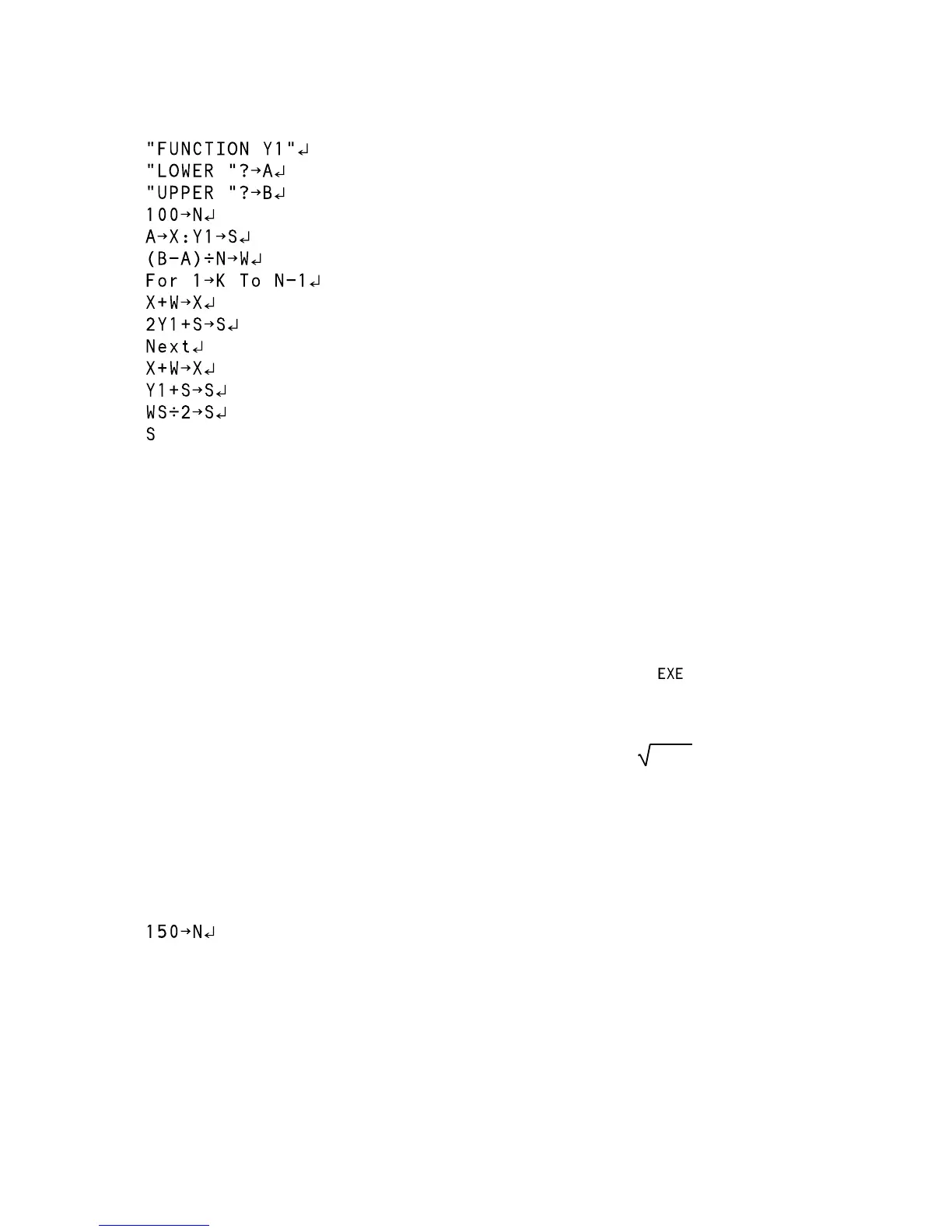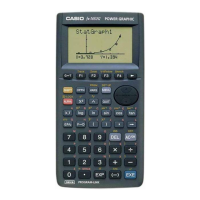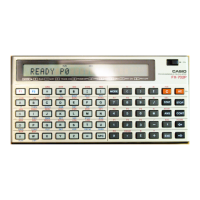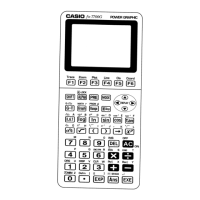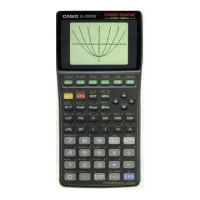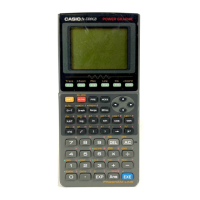Barry Kissane
11
INTEGRAL
Purpose
To find the area under a curve and above the x-axis between two points, using the
integral of a function.
Operation
The program reminds you that the function must be in Y1.
Enter the function in Graph mode and then start the program in Program mode.
Enter the x-value for the lower limit and the upper limit, pressing after each.
The area is then printed on the screen.
To test the program, check that the area under the function y = 1 – x
2
between x = 0
and x = 1 is 0.785. (Notice that this is an approximation to the area of a quadrant of the
unit circle, the exact area of which is π/4.
The program uses 100 intervals to approximate the integral. This is set by the fourth
line of the program. A more accurate (but slower!) result can be obtained by increasing
this number. For example, the following new version of line 4 will change the number
of intervals to 150:
A less accurate (but faster) result can be obtained by decreasing this number.