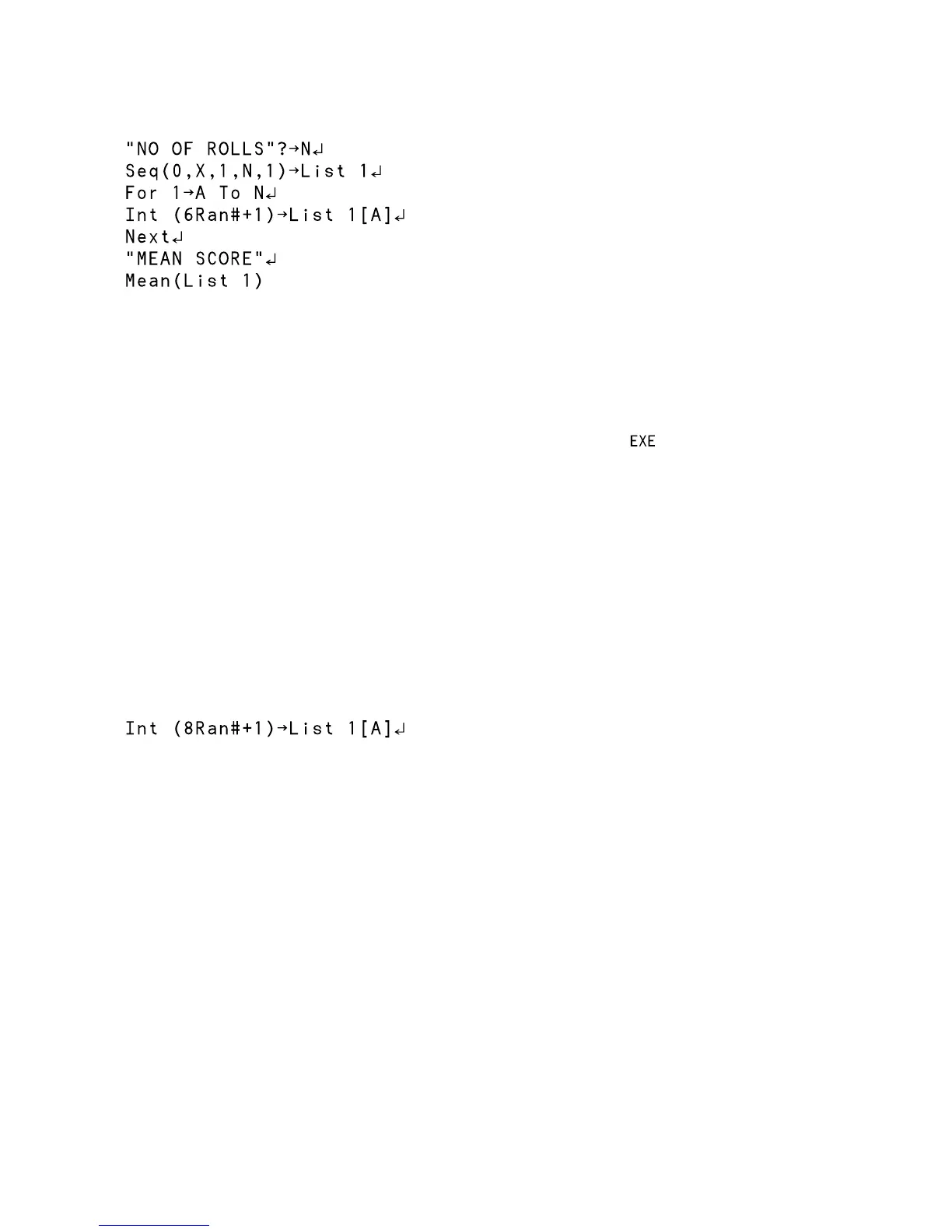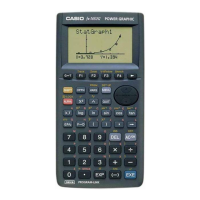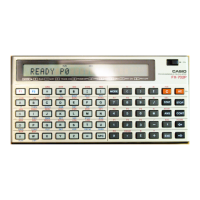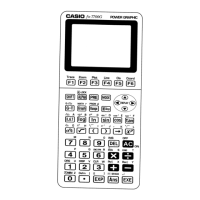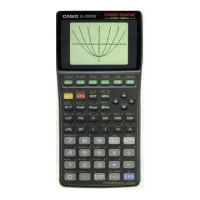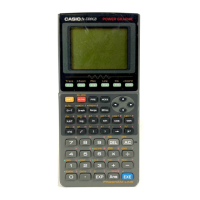Programming your calculator
14
DICE
Purpose
To simulate rolling a standard six-sided die, for which each of the six possible scores are
equally likely.
Operation
Enter the number of rolls required. (The maximum is 255.) Press to start.
The program will display the mean score of the simulated dice rolls.
The actual rolls are stored in List 1. Any data already in List 1 will be lost.
Press Menu 2 to see the data, and to analyse them if you wish. You may like to use
program FREQDIST in order to convert the data into a frequency distribution.
Each time the program is run, a different set of dice rolls is generated.
To simulate a dice with a different number of sides, edit the fourth line of the program.
For example, if you change the six to an eight, the program will simulate rolling an 8-
sided die, each side of which is equally likely. Here is the relevant line after editing: