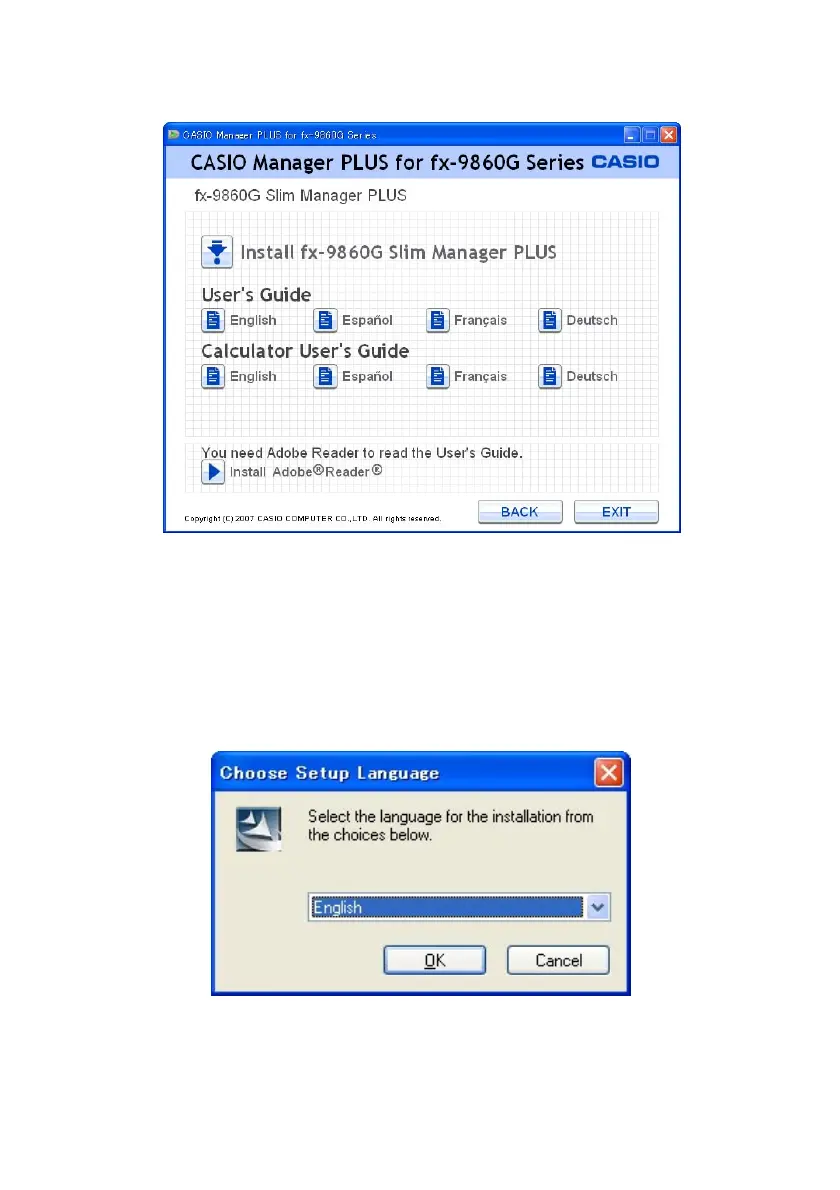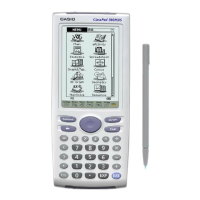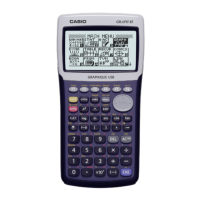E-4
2
. Click “fx-9860G Slim Manager PLUS”.
• This displays the screen shown below.
The following describes what each item on this screen does.
Install fx-9860G Slim Manager PLUS ... Starts installation of fx-9860G Slim Manager PLUS.
User’s Guide ... Click a language to open the corresponding user’s guide.
Calculator User’s Guide ... Click a language to open the corresponding calculator user’s guide.
Install Adobe
®
Reader
®
... Installs Adobe
®
Reader
®
.
3
. Click “Install fx-9860G Slim Manager PLUS”.
• This displays a language selection menu.
• The option you select here specifies the language of the screen text that appears during
installation. The screen text language of the fx-9860G Slim Manager PLUS application itself is
English, regardless of what you select here.
• The setting you select here will determine the language version for installation of the fx-9860G
Slim and fx-9860G Slim Manager PLUS manuals.
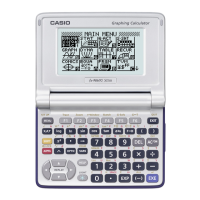