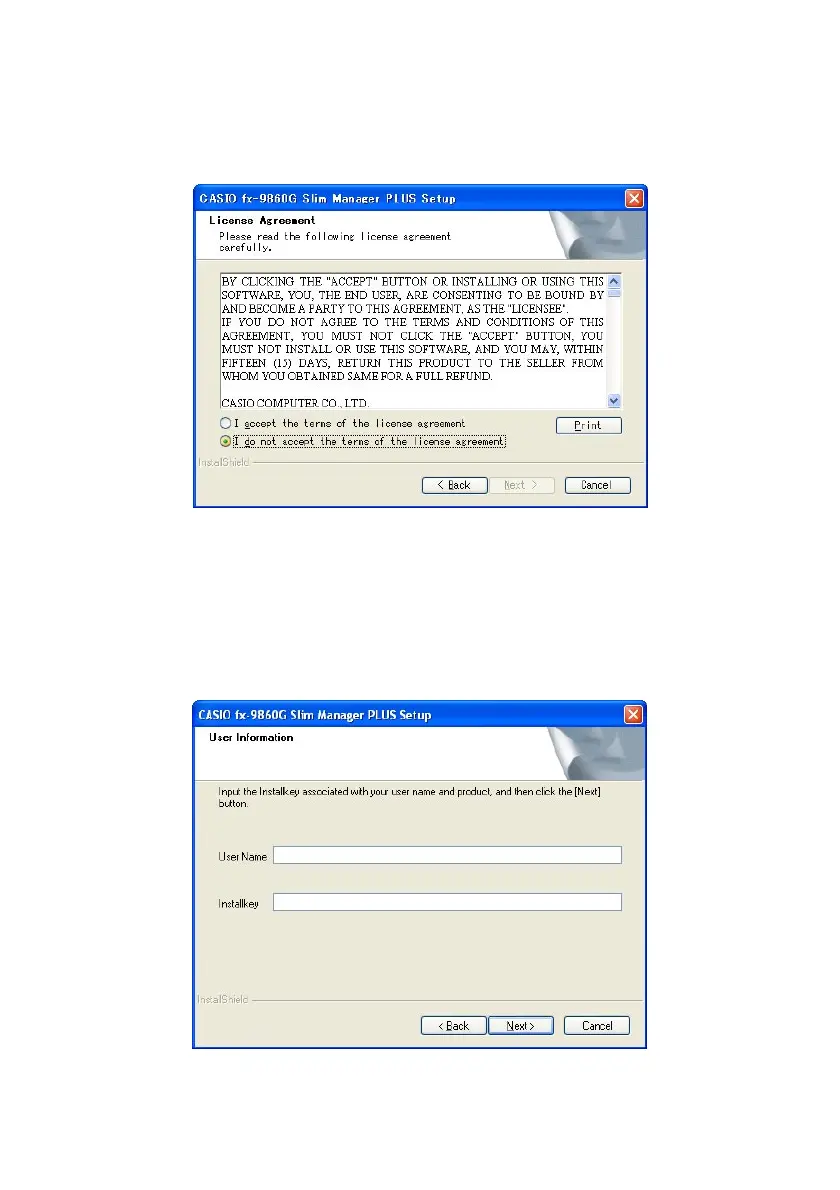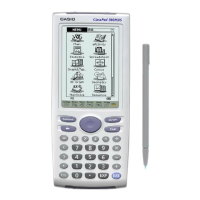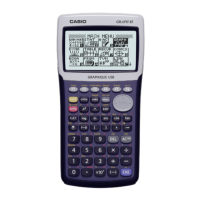E-5
4
.Select a language and then click the [OK] button to advance to the next screen.
• If the [Next] button appears, click it.
• This displays the end user license agreement (EULA).
• The EULA will appear in the language you selected in step 3, except if you selected Spanish.
The EULA appears in English when Spanish is selected in step 3.
5
. Carefully read the EULA.
6
. If you agree to be bound by the terms and conditions of the EULA, choose “I accept the
terms...”, and then click [Next].
This will display the user registration screen.
• If you do not want to agree, choose “I do not accept the terms ...” and then click [Cancel] to
exit the installation operation.
7
. Input the appropriate information in the following boxes and then click [Next].
User Name ... Input your name.
Installkey ... Input the Install Key sticker number on the software package.
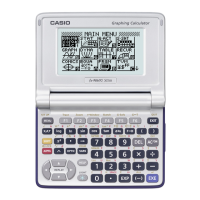