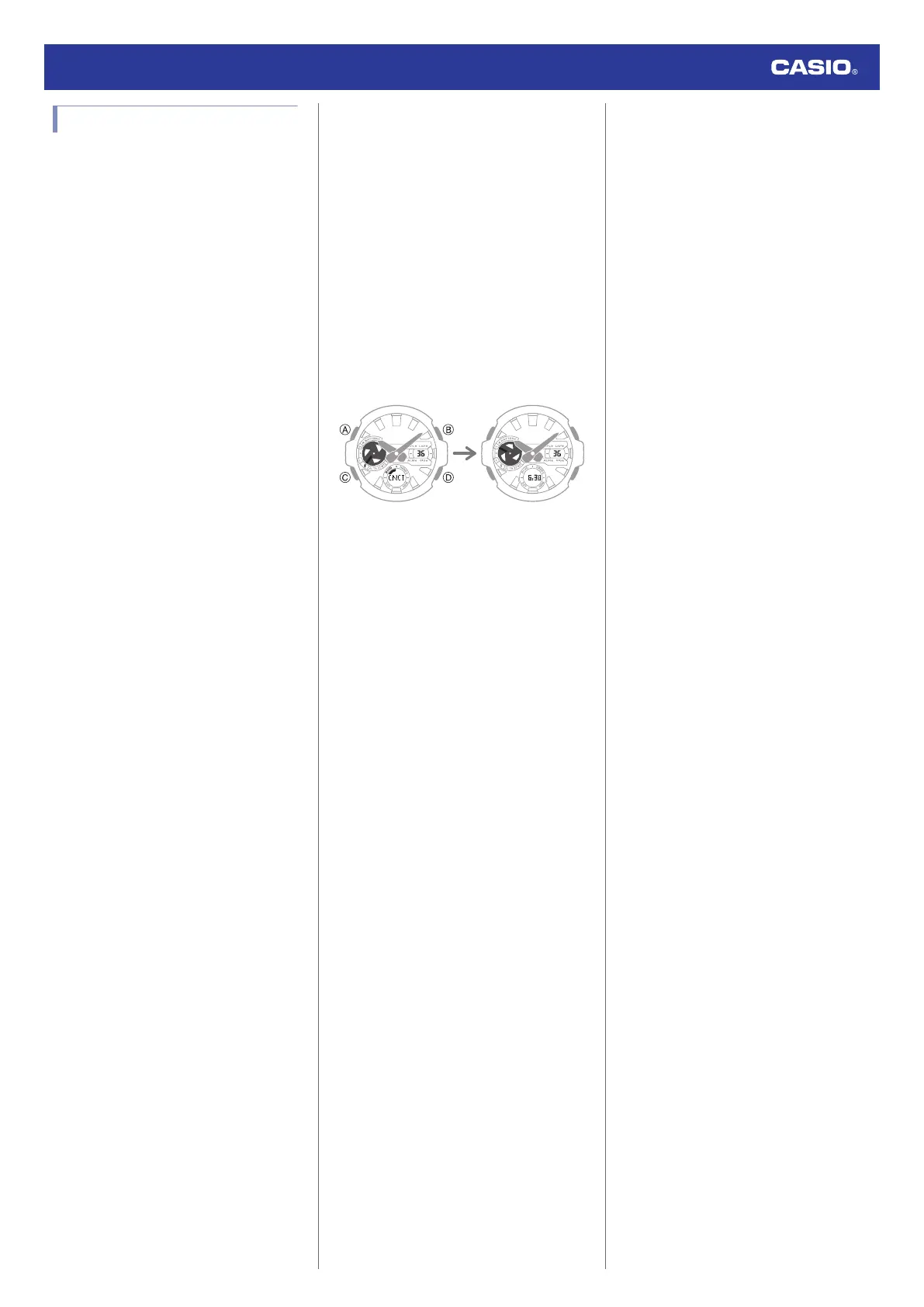Mobile Link Precautions
●
Legal Precautions
●
This watch complies with or has received
approval under the radio laws of various
countries and geographical areas. Using
this watch in an area where it does not
comply with or has not received approval
under applicable radio laws may be a
criminal offense. For details, visit the CASIO
Website.
https://world.casio.com/ce/BLE/
●
Use of this watch inside of aircraft is
restricted under the aviation laws of each
country. Be sure to follow the instructions of
airline personnel.
●
Precautions when using Mobile Link
●
When using this watch in combination with
a phone, keep the watch and phone close
to each other. A range of two meters is
recommended as a guideline, but the local
environment (walls, furniture, etc.), the
structure of a building, and other factors
may require a much closer range.
●
This watch can be affected by other devices
(electrical devices, audio-visual equipment,
office equipment, etc.) In particular, it can
be affected by operation of a microwave
oven. The watch may not be able to
communicate normally with a phone if a
microwave oven is operating nearby.
Conversely, this watch may cause noise in
radio reception and the video image of a TV.
●
Bluetooth of this watch uses the same
frequency band (2.4 GHz) as wireless LAN
devices, and use of such devices in close
proximity of this watch may result in radio
interference, slower communication
speeds and noise for the watch and the
wireless LAN device, or even
communication failure.
●
Stopping Radio Wave Emission by This
Watch
The watch is emitting radio waves whenever
the mode hand is pointing to
e
.
In addition, the watch also connects phone
automatically four times a day to adjust its time
setting.
When in a hospital, on an aircraft, or in any
other area where the use of radio waves is not
allowed, use the operation below to stop radio
wave generation.
●
Stopping Radio Wave Generation
Press any button to terminate the Bluetooth
connection.
●
Disabling Auto Time Adjustment
Configure G-SHOCK Connected settings to
disable time adjustment between the watch
and phone.
l
Using the Watch in a Medical Facility or
Aircraft
Watch Operation Guide 5657
5
