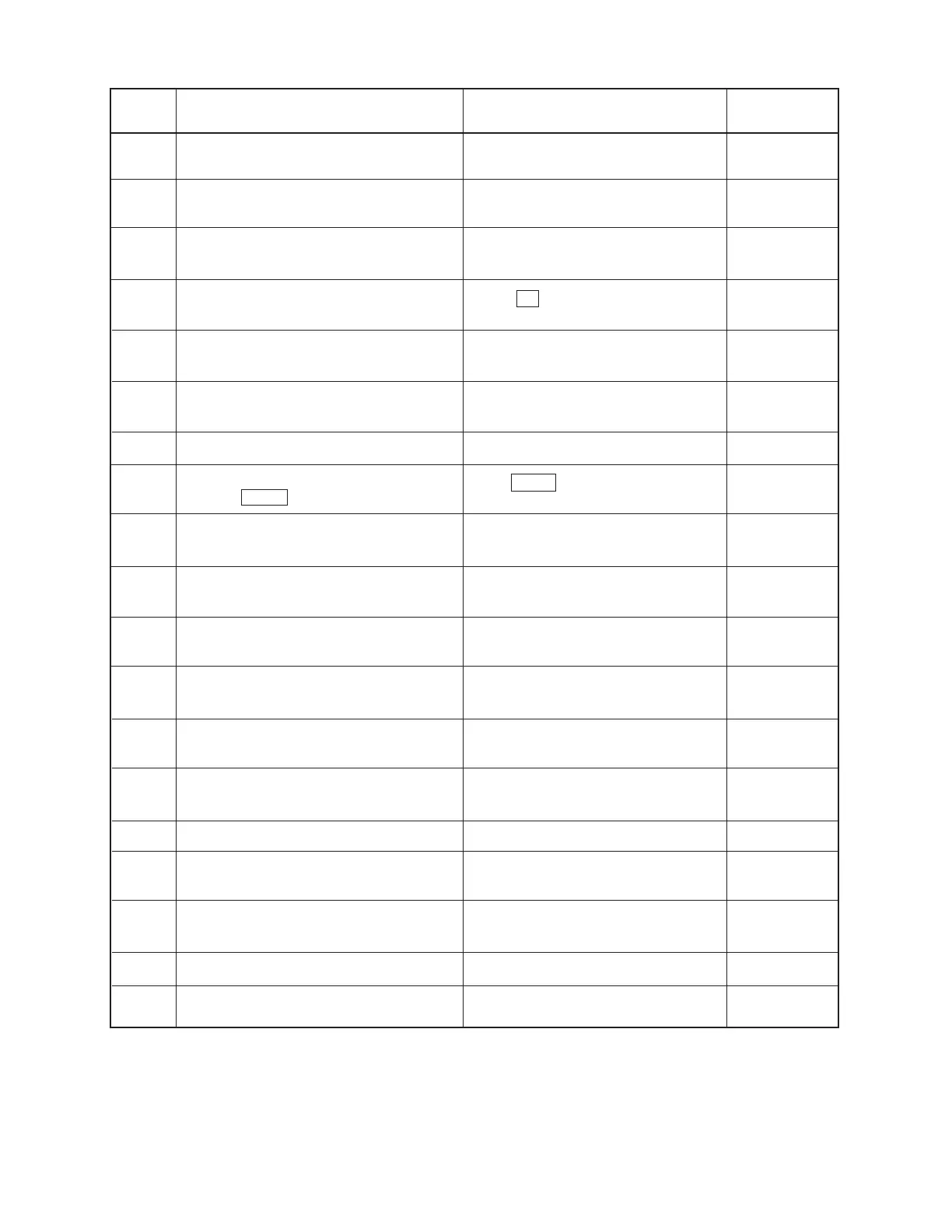— 25 —
E21
E22
E23
E24
E25
E26
E27
E28
E29
E30
E31
E32
E33
E34
E35
E36
E37
E38
E39
Actual stock quantity less than or equal to
minimum stock quantity.
Negative value for actual stock quantity.
Check endorsement printing not performed.*
Scale data cannot be read due to data varia-
tion or scale is turned off.
Finalize operation attempted without enter-
ing amount tendered.
Memory allocation exceeds total ECR RAM
capacity.
No thermal printer paper.
A different clerk operated the ECR without
pressing HOLD key.*
Attempt to register without printing a check.*
Attempt to register without entering a check
number.
Attempt to register without entering a table
number.
The detail memory of the check tracking
system is full.
Attempt to use the same check number which
already exists.
Attempt to proceed operation with entering a
non-existing check number.
A different type of RAM card is used.
Attempt a registration without entering number
of condiment.*
Attempted to register check tracking items
without print.*
Journal memory data read error.
Journal memory full.
Perform stock maintenance.
Perform stock maintenance.
Perform check endorsement printing op-
eration.
Press C key or turn the scale on.
Enter amount tendered.
Reallocate without exceeding RAM ca-
pacity.
Add thermal printer paper.
Press HOLD key before signing in.
Finalize the transaction by printing a check
with the slip printer.
Enter a check number
Enter a table number first then register.
Use the NB key to finalize the transaction
of the check.
Finalize transaction with the number or
use a different check number.
Re-enter an existed check number then
perform operation.
Use proper type of RAM card.
Register number of condiments.
Finalize transaction with printing all the
check tracking items.
Hard error. Check RAM chip.
Liquidate the ECR (issuing Z report).
Dot
Display
Action
Error
Code
Meaning
MIN. STOCK
- STOCK
CHK ENDORSE
ERR SCALE
TENDER
MEMORY OVER
NO PAPER
HOLD
CHK PRINT
ERR CHECK#
ERR TABLE#
MEMORY FULL
OCCUPIED
NOT FOUND
ERR CARD
CONDIMENT
GUEST RCT
J-MEMO ERR
J-MEMO FULL
Note: (*) These errors will only be generated when the respective functions are
programmed as being compulsory or prohibited.
