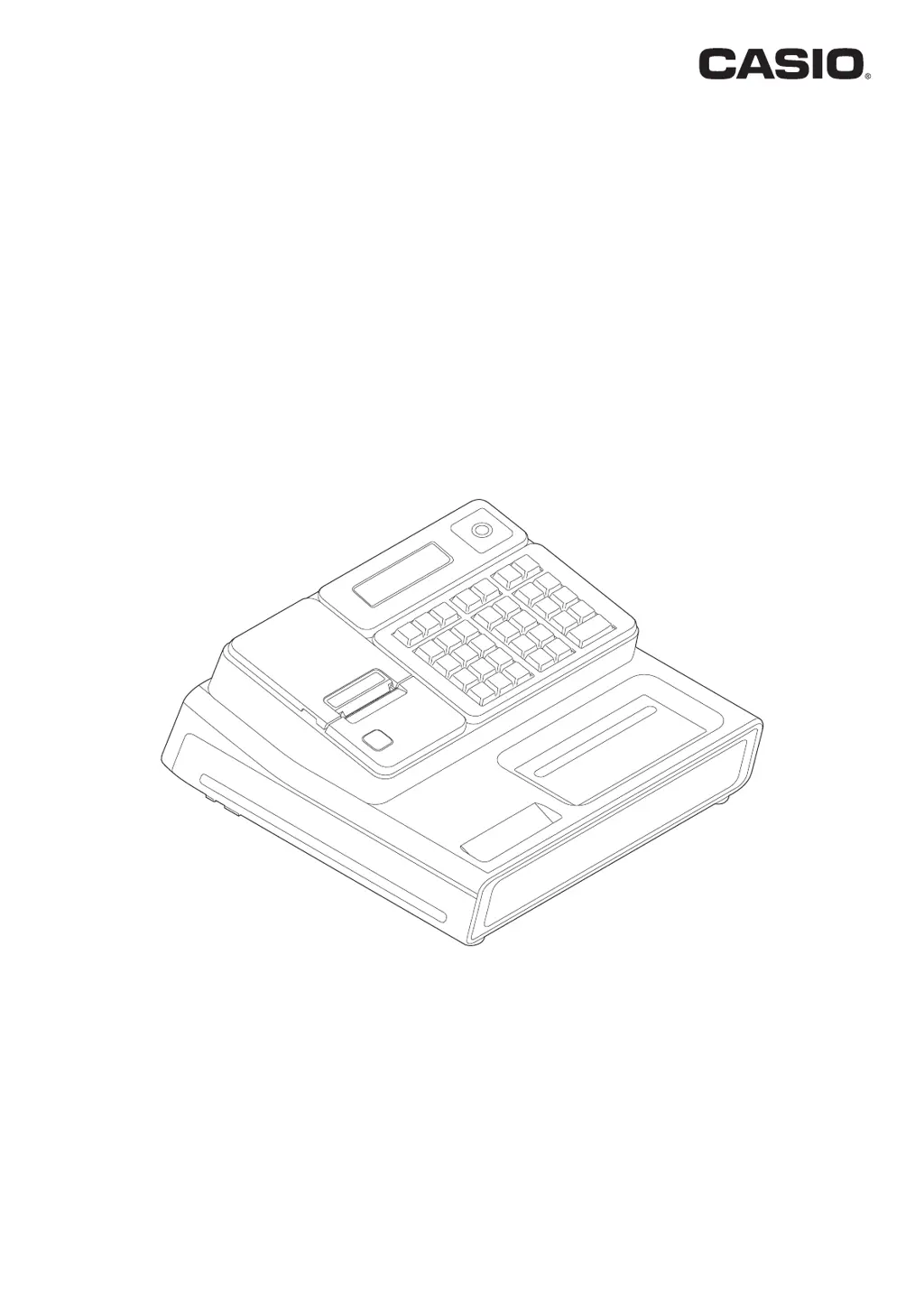How to fix E221 error on Casio Cash Register?
- AAriana FischerAug 12, 2025
The E221 error on your Casio Cash Register indicates a Bluetooth communication problem. This may be because your mobile is out of range. Place your mobile closer to the cash register and move away microwaves, wireless routers, or other Bluetooth devices from this cash register.