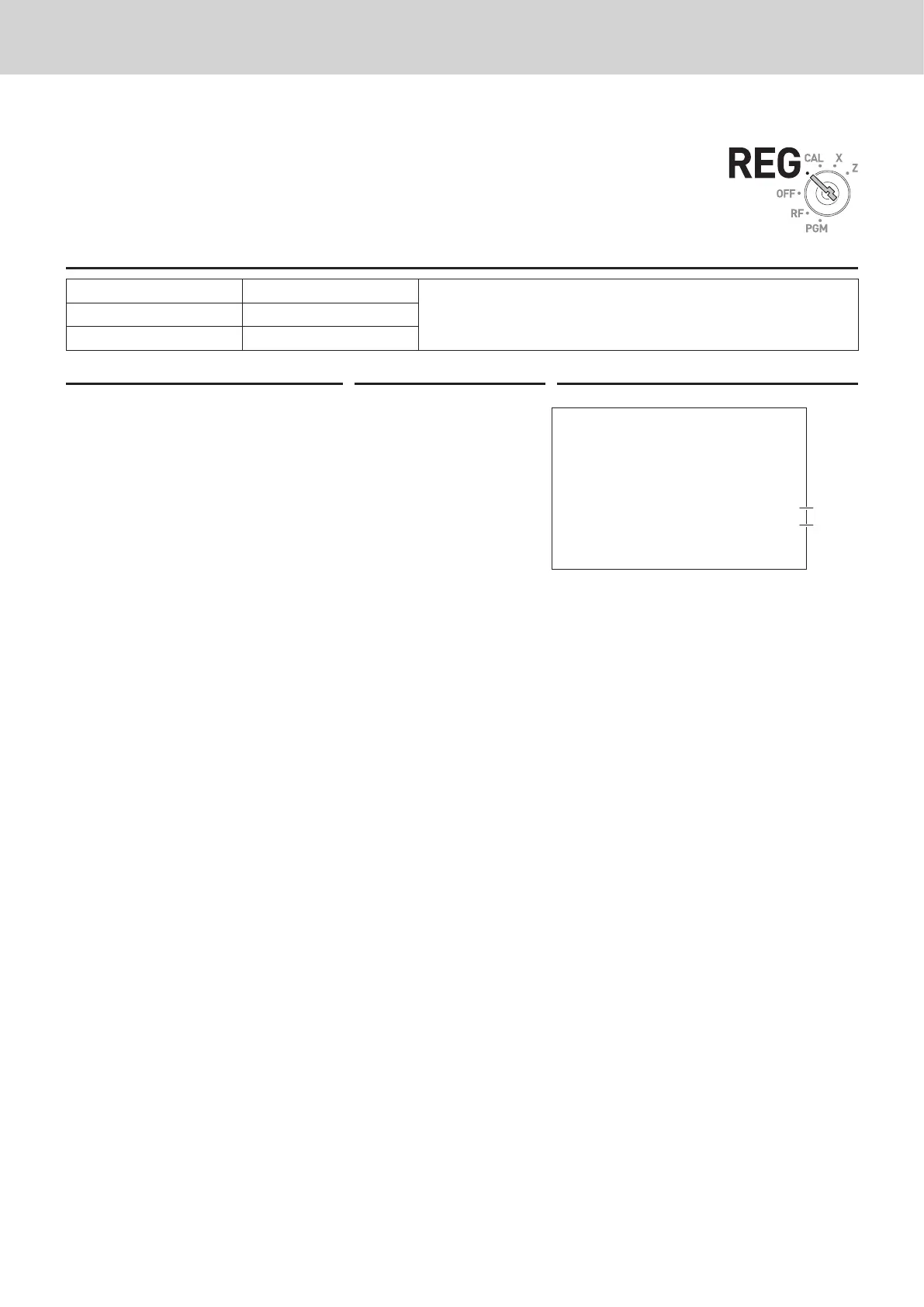E-70
To sell single item using PLU
If a PLU item is linked to a department which is programmed as single item
department, you can register the item just inputting the PLU number. Please note
that this operation is eective only when you sell one PLU item. To program a
department as single-item sales, see “To change the settings on departments” on
page E-42.
Sample Operation
PLU No. 3
In this example, PLU No. 3 is linked to a department programmed
as single-sales dept.
Unit Price $1.00
Quantity 1
Step Operation Printout
1 Enter the PLU number then
press g.
Cg
01−21−2019 14:00
REG 0025
PLU0003 T1 $1.00
TA1 $1.00
TAX1 $0.04
CASH $
1
.
04
1
2
1: Taxable Amount
2: Tax
Advanced programmings and registrations
