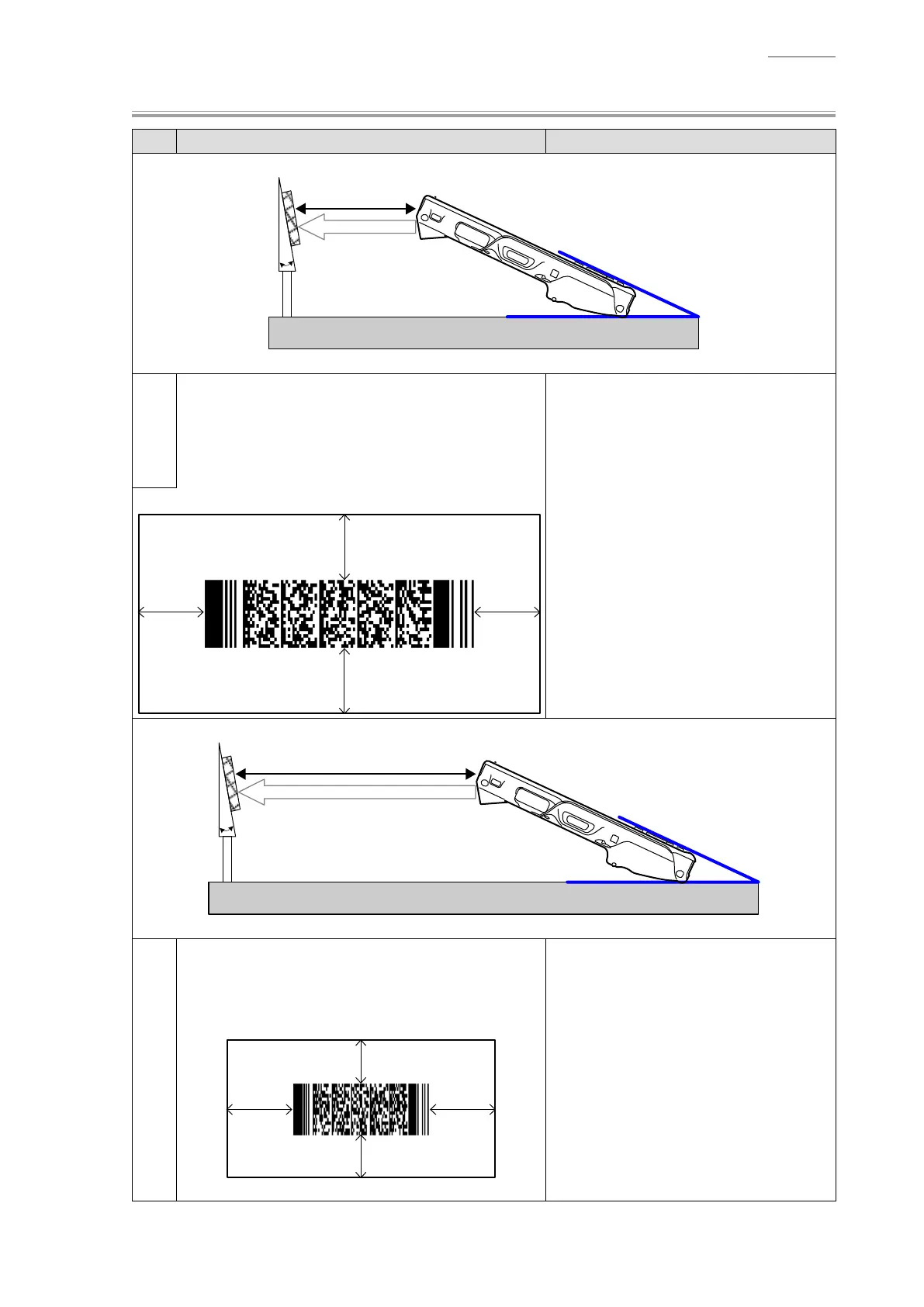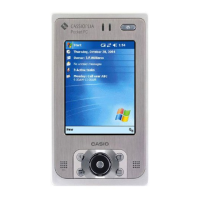– 26 –
IT-G500
Y
2D Scanner Barcode Read
No. Operation Test Details
60 mm
10°
25°
1
Select [6].2D Scanner Barcode Read. (MENU-4)
Read the barcode for 2D test (PDF417/0.25 mm)
from a distance of 250 mm by pressing the “Center
Trigger” key.
The barcode of the test chart “We
fi rmly...” is read and the test result is
automatically judged.
If the test result is OK, proceed to the
next step.
If it is NG, press the “CLR” key to return
to the menu screen.
15 mm
PDF417 (0.25mm)
15 mm
15 mm15 mm
240 mm
10°
25°
2
Read the barcode of 2D reading tester
(PDF417/0.168mm) from a distance of 70 mm by
pressing the “Center Trigger” key.
PDF417 (0.168mm)
15 mm15 mm
10 mm
10 mm
The barcode of the test chart “123456...”
is read and the test result is automatically
judged.
If the test result is OK, press the “ENT”
key to return to the menu screen.
If it is NG, press the “CLR” key to return
to the menu screen.
