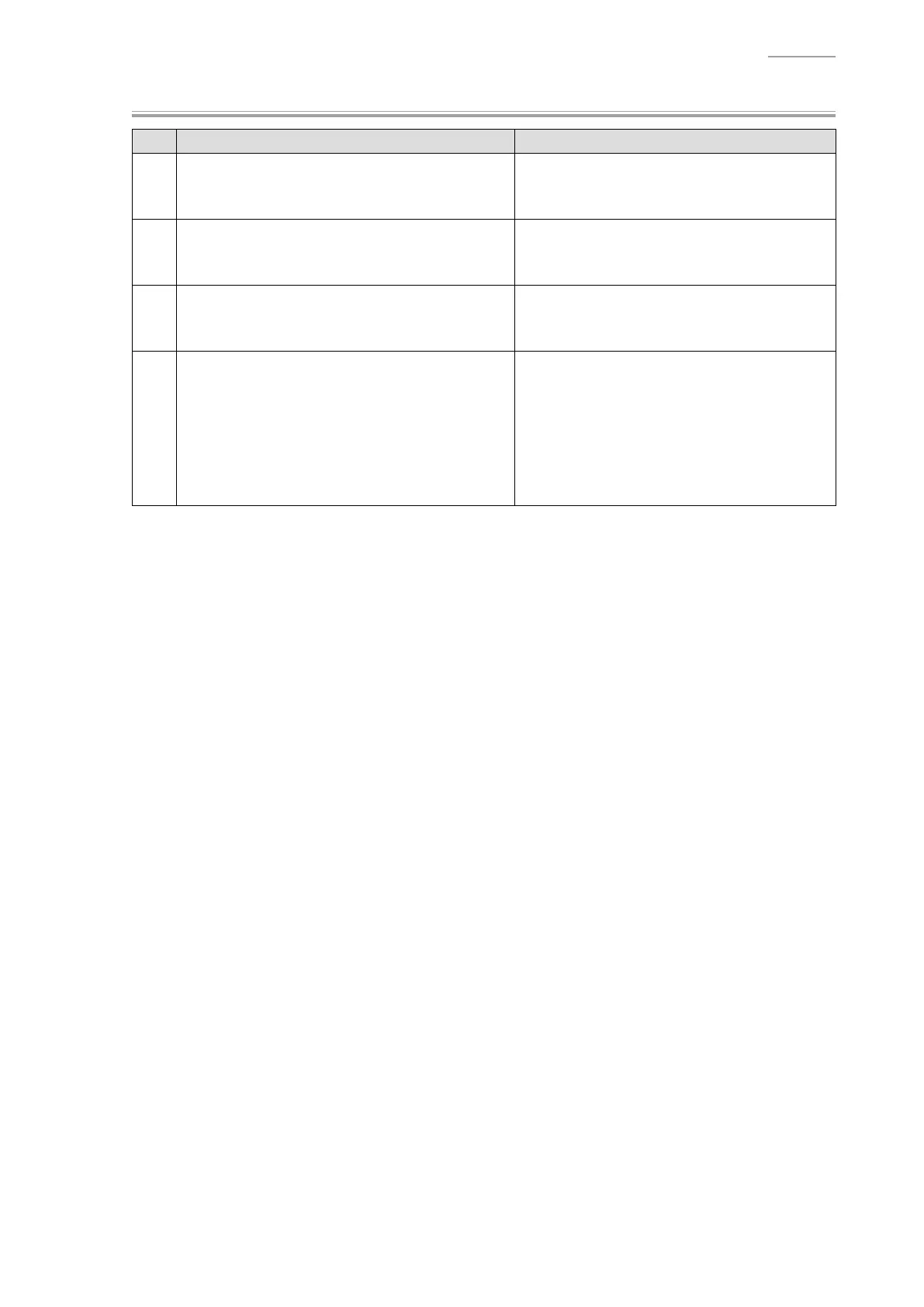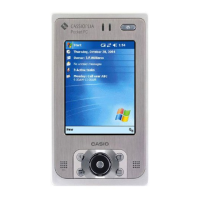– 37 –
IT-G500
Y
ECO Charge
No. Operation Test Details
1
Connect IT-G500 and the PC with the microUSB
cable.
2
Select [1].ECO Charge. (MENU-2) Check that the Indicator 1 (left) lights ON in
orange.
3
Press the “ENT” key. Check that the Indicator 1 (left) lights ON in
orange.
4
Press the “ENT” key.
If OK:
Press the “1” key to return to the menu
screen.
If any problem:
Press the “0” key to return to the menu
screen