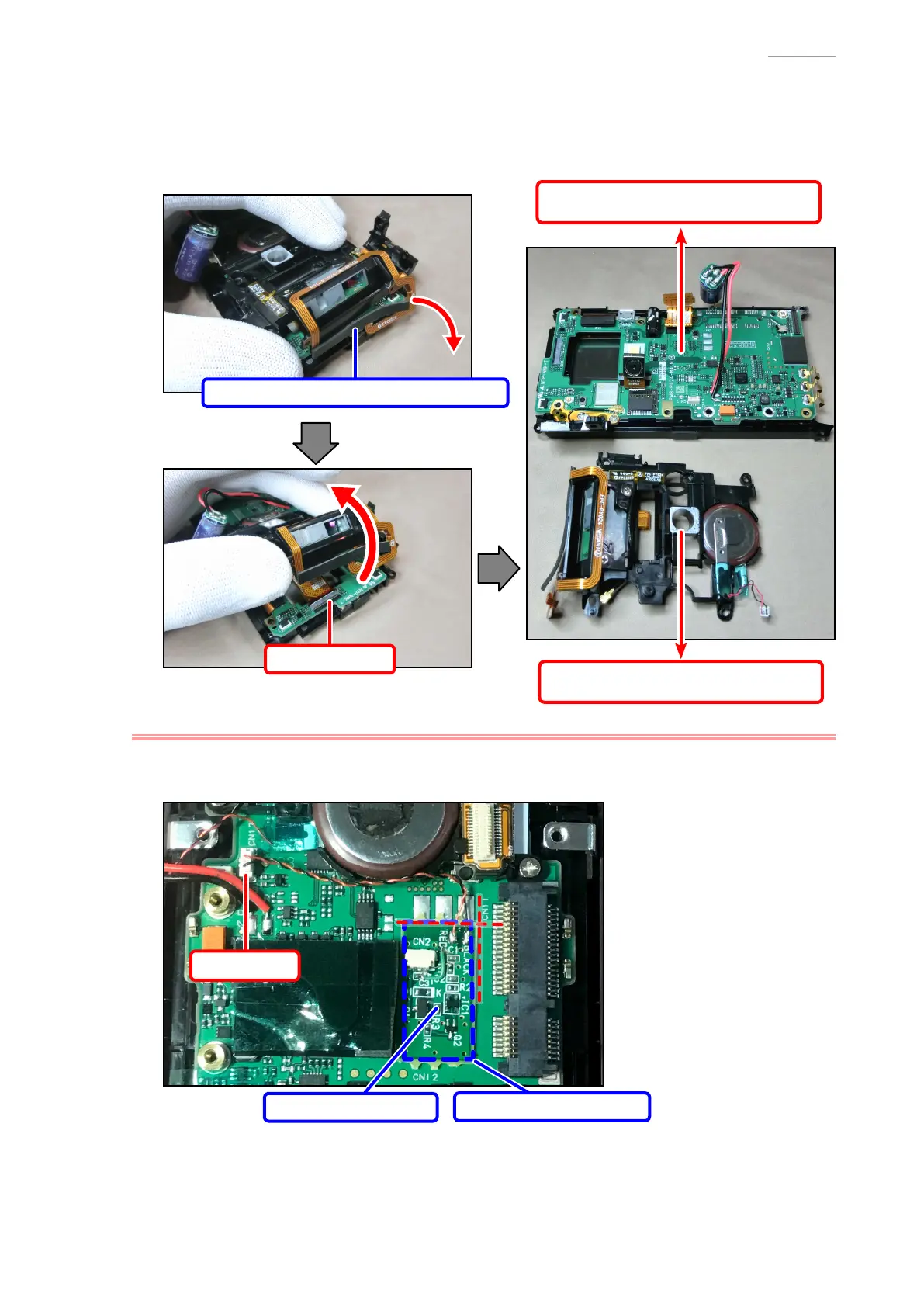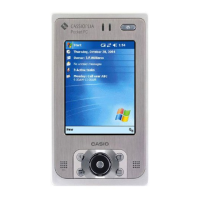– 64 –
IT-G500
(10) Partially peel of the SPACER/INNER CASE and fl oat the holder.
NOTE:
Since the holder is connected by the FPC, carefully fl oat it.
NOTE:
For WAN model, the SPACER/INNER CASE is not attached.
(11) Release the connector lock and remove 1 FPC.
FPC
SCANNER-UNIT
MAIN PCB
SPACER/INNER CASE * Part eliminated
Replacing of the PWB/SBAT
NOTE:
Replace the PWB/SBAT at the time when replacing the MAIN PCB.
NOTE:
The PWB/SBAT is secured by double-face tape.
Connector
PWB/SBAT
D-TAPE/PWB/SBAT
