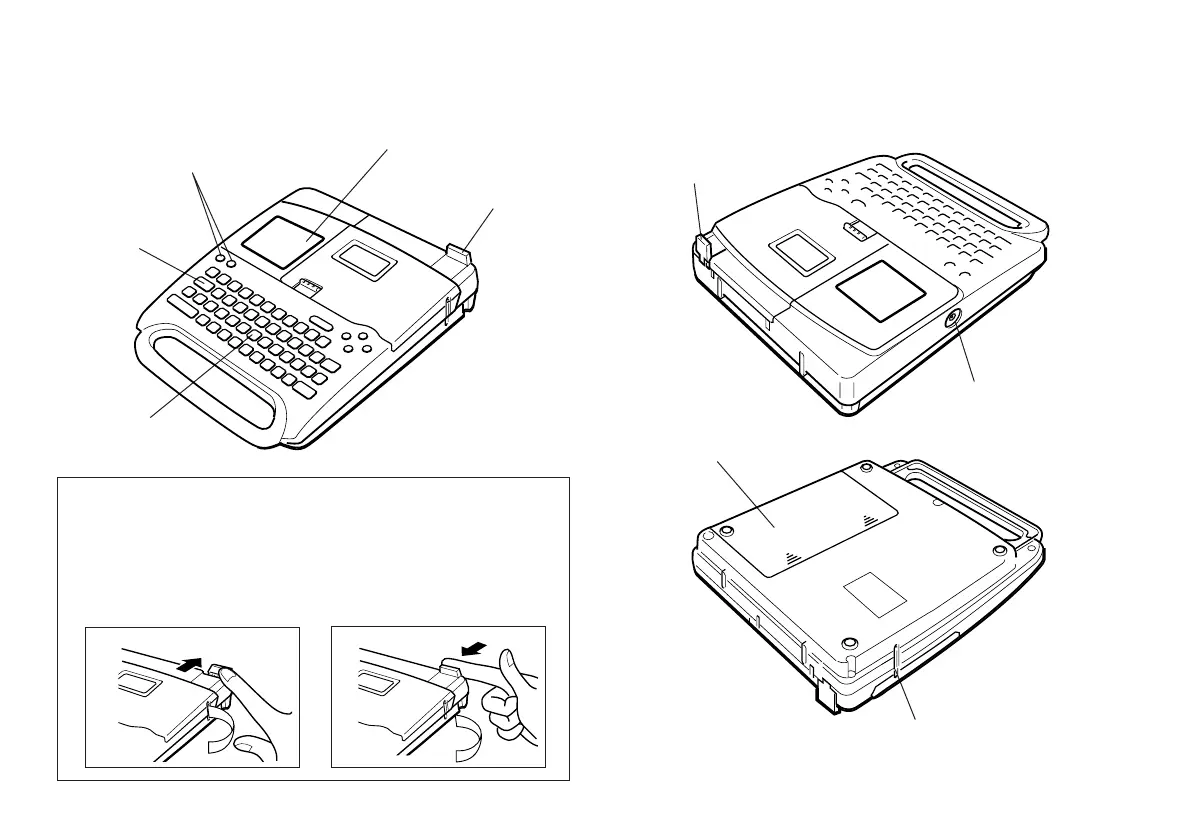E-3
Battery compartment
Tape outlet
Tape cutter lever
General Guide
Front Back/Left Side
Optional AC Adaptor connector
Tape cutter lever
Power Keys
Turn power on and off.
Liquid crystal display (LCD)
Function key
Letter keys
12
Tape Cutter Operation Precaution
Note the following important precautions when operating the tape cutter
lever.
1. When operating the tape cutter lever, make sure you do not press it
too hard.
2. Always return the tape cutter lever by hand back to its original posi-
tion after the tape is cut.
