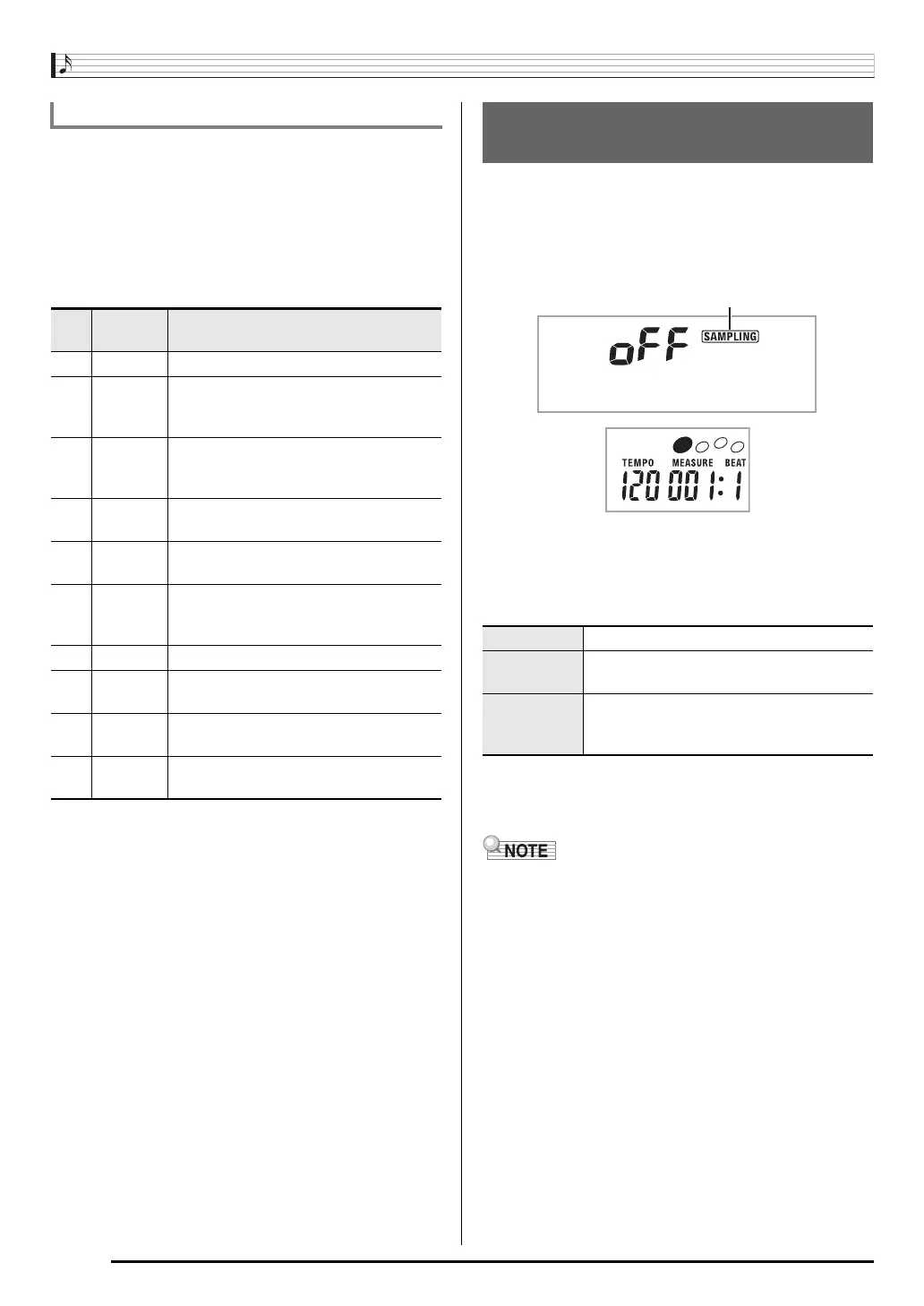Controlling the Keyboard Sounds
E-14
You can apply various effects to the sample sound stored at
tone number 401.
1.
Use
bo
(10-key) to select a tone number from
402 to 411.
Tone numbers 402 to 411 actually represent effects
assigned to tone number 401. Selecting a tone will play
the sampled sound in a loop, along with the applicable
effect, as described below.
Use the following procedure to replace a percussive
instrument with a sound you sampled and play auto
accompaniment rhythms (page E-27) with the sampled
sound.
1.
Press
4
and
5
at the same time.
The display will return to the previous screen if you do not
perform the next step for some time.
2.
Use the
bo
(10-key) [–] and [+] keys to select the
drum assign type you want.
3.
Start rhythm play (page E-27).
The rhythm sounds in accordance with the drum assign
type you selected in step 2.
• If the rhythm does not include a bass drum and snare drum,
the sampled sound will not sound while Type 1 is selected.
• Rhythm numbers 140, and 142 to 150 do not use
percussive instruments, so the sampled sound does not
sound when these rhythm numbers are selected.
Applying Effects to a Sampled Sound
Effect
Name
Description
402 Loop 1 Loops the sampled sound.
403 Loop 2
Loops the sample sound and raises the
pitch of the resonating sound when the
keyboard key is released.
404 Loop 3
Loops the sample sound and lowers the
pitch of the resonating sound when the
keyboard key is released.
405 Pitch 1
Changes the pitch from low to high, at an
increasing rate.
406 Pitch 2
Changes pitch from high to low, at a
decreasing rate.
407 Pitch 3
Changes pitch from high to low, at a
decreasing rate, and then raises the pitch
when the key is released.
408 Tremolo Alternates volume between high and low.
409 Funny 1
Adds vibrato and changes pitch by a
gradually increasing amount.
410 Funny 2
Alternates between high pitch and low
pitch.
411 Funny 3
Adds vibrato and changes pitch from low
to high.
Using a Sampled Sound in a
Rhythm (Drum Assign)
Off (oFF) Sampled sound does not sound.
Type 1 (dr1) Replaces the bass drum and snare drum of
the rhythm with the sampled sound.
Type 2 (dr2) Replaces more of the percussive
instruments than Type 1 with the sampled
sound.
D r m A s i
g
n
Lights