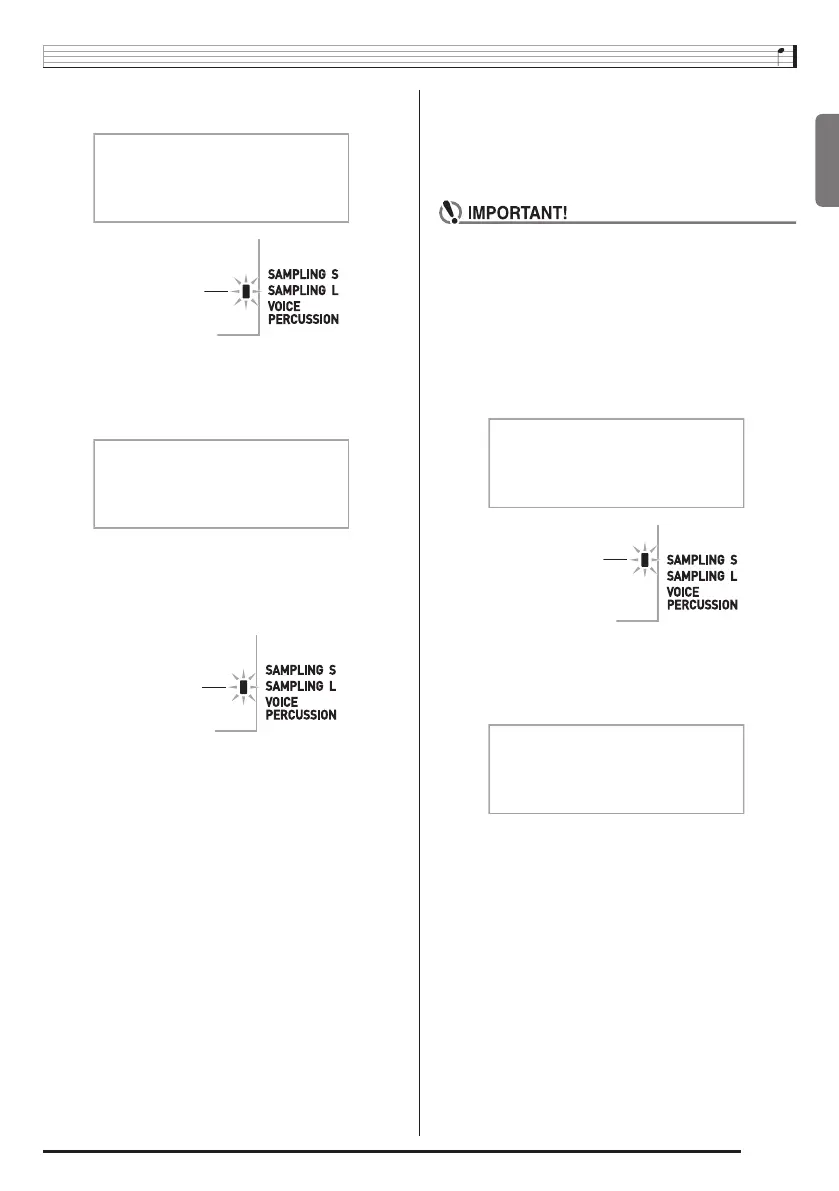English
Sampling a Sound and Playing it on the Keyboard (Sampling)
EN-13
2.
Press
cq
(SAMPLING) and release it.
This enters sampling standby.
3.
Produce the desired sound in the direction of
the built-in microphone.
Sampling will start automatically.
• Sampling will not start if the volume level of the sound
being sampled with the microphone is too low.
• Sampling will stop automatically two seconds after it
starts, or if the sound being input through the
microphone stops before then.
• Random phrases using the sampled sound will play
back to indicate that sampling is complete.
• What you sample is stored as tone number 401.
4.
Press a keyboard key.
This will play the recorded sound.
■ Short Sampling
With short sampling, you can record up to five samples, each
with a length of up to approximately 0.4 seconds. Short
samples are assigned rhythm parts, and can be sounded as
voice percussion. For details, see “Using a Sampled Sound in
a Rhythm (VOICE PERCUSSION)” (page EN-16).
• Sampling a new sound overwrites all previously
recorded data (including data recorded with long
sampling).
1.
Press
bn
(RHYTHM).
• If you want to use a rhythm for sampling, select it here.
2.
Press
cq
(SAMPLING) and release it.
This enters sampling standby.
• At this time tone number 412 (which is short sampling 1
tone) is selected.
3.
Produce the desired sound in the direction of
the built-in microphone.
Sampling will start automatically.
• Sampling will not start if the volume level of the sound
being sampled with the microphone is too low.
• Sampling will stop automatically 0.4 seconds after it is
started.
Flashes
Speak !
Samp l i n g
Flashes
Flashes
Speak !
Samp l i n g
LK260_A5_x1a_EN_ES.indd 15 2014/02/21 15:07:00
