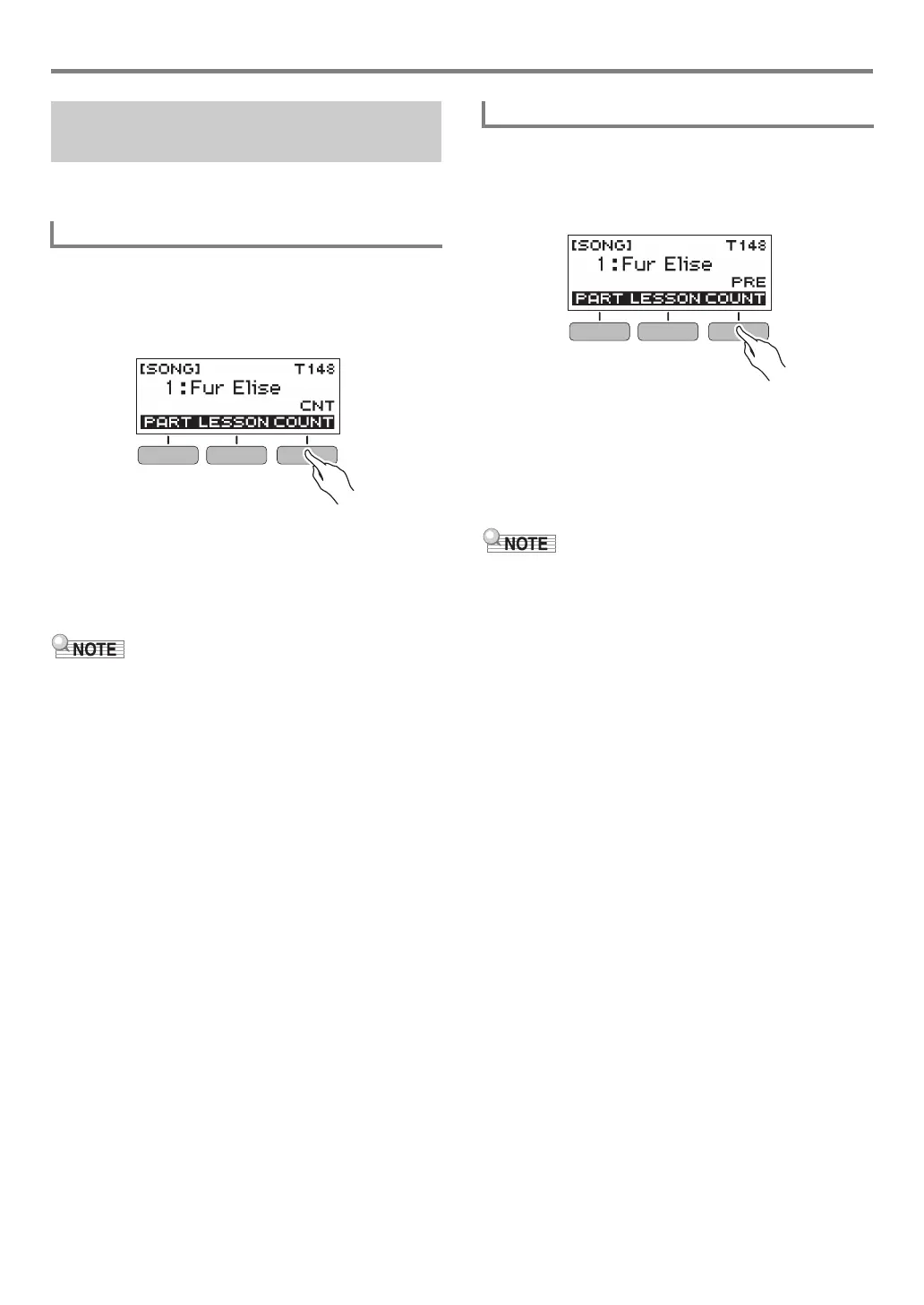Playing a Built-in Song
EN-20
You can configure count settings to sound a count in time with
a song and to sound a pre-count before a song starts.
1.
While the song stopped, press the COUNT
button.
Press the button a number of times until “CNT” appears
on the display.
2.
Press a to start the song.
A count sounds as the song is played back.
• To turn off the count, stop the song and then press the
COUNT button a number of times until “CNT”
disappears from the display.
• While a count is sounding, the beat is not displayed while a
song is playing.
1.
While the song stopped, press the COUNT
button.
Press the button a number of times until “PRE” appears
on the display.
2.
Press a to start the song.
This sounds a pre-count that helps you determine when
to start playing along.
• To turn off the pre-count, stop the song and then press
the COUNT button a number of times until “PRE”
disappears from the display.
• While the pre-count is enabled, the beat is not displayed
while a song is playing.
Sounding a Count in Time with a
Song
Sounding a Count
Sounding a Pre-count
