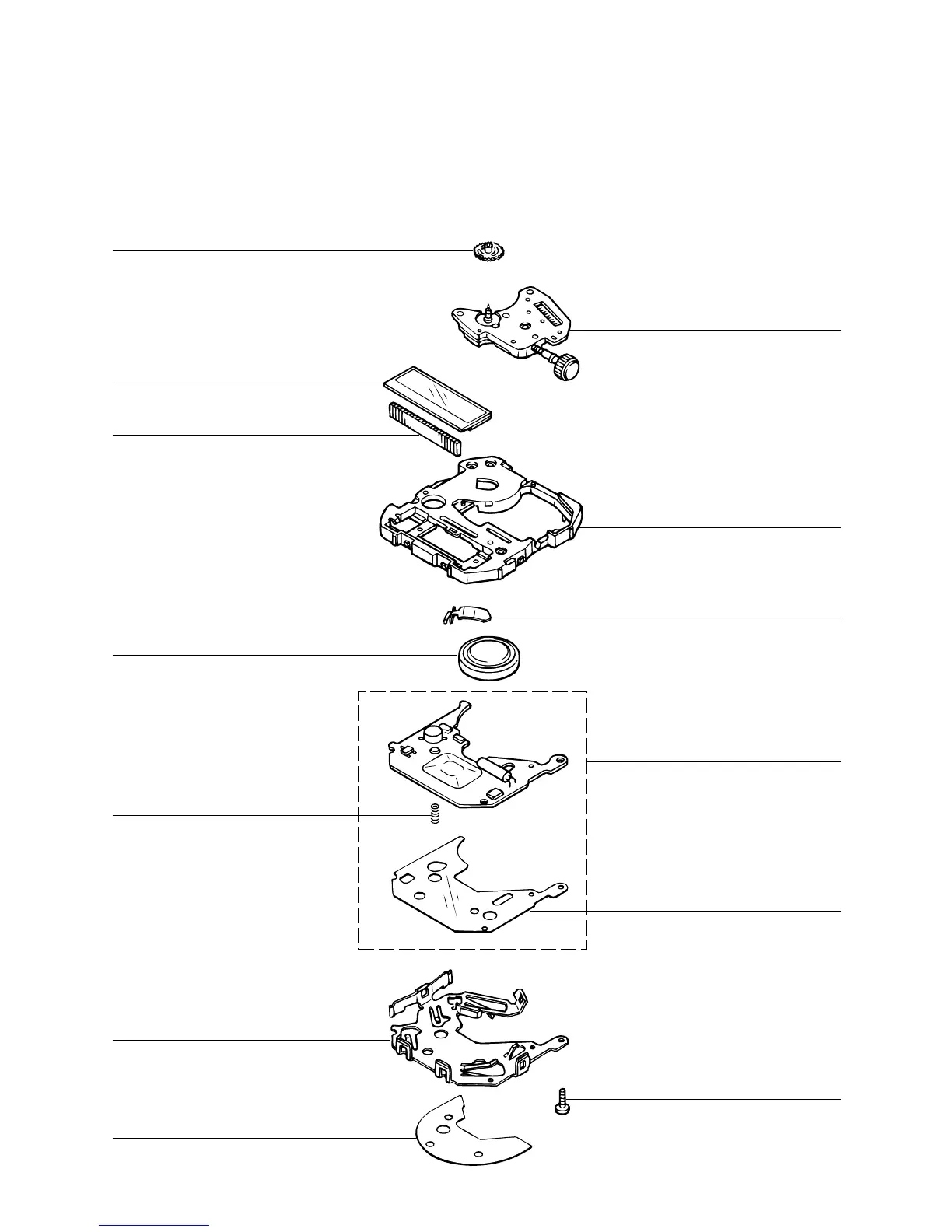— 25 —
Wheel/Hour
LCD
Battery/Silver oxide
Coil
Plate/Main
Sheet/Insulation
Interconnector
Analog block
Housing
PCB ass'y
Screw
Sheet/Insulaion
Terminal/Battery –
b) When putting the analog block down, place it with the shaft side facing up (to prevent the shaft
of the wheel/second from breaking).
c) Since small particles of dust trapped between the gears can cause modules/with movement,
and particularly plastic movements, to stop, in addition to keeping the location where repair
work is performed as clean as possible, an effort should also be made to blow the analog block
with the blow brush several times during the course of repair work.
