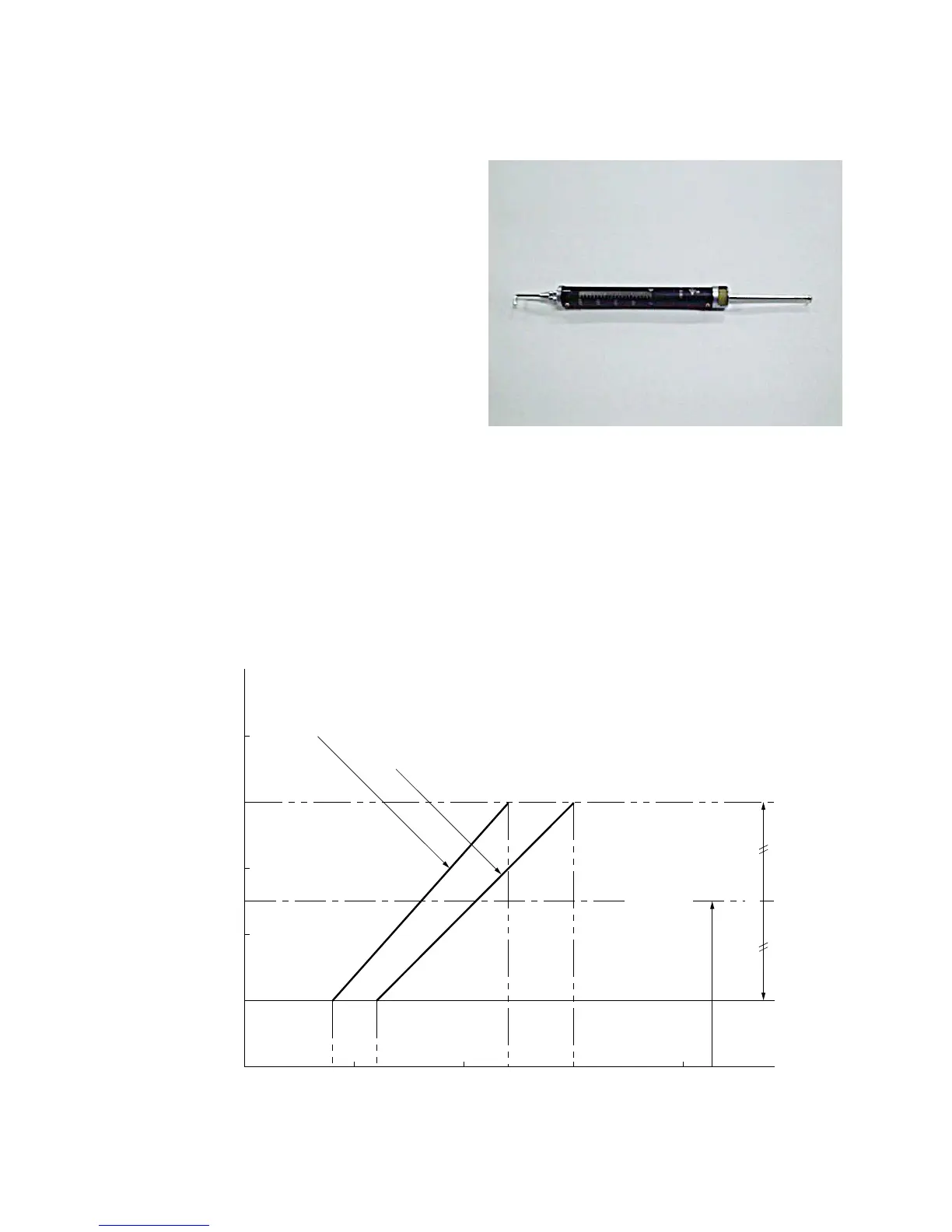— 10 —
4. After touch sensor adjustment
Make sure to perform the following adjustments after replacing after touch sensor.
4-1. Necessary equipment
• Voltage regulator
• Oscilloscope
• Push-pull gauge
(measurable up to 2,000 grams)
• Screw driver
4-2. Adjustment overview
Fig. 3 explains the relation between the pressure and the output voltage.
• After touch sensor’s output voltage ranges 1.0 V to 4.0 V.
End-of-pressure voltage: V2 = 4.0 V
Starting pressure voltage: V1 = 1.0 V
Center value (offset value): V3 = 2.5 V [(V2 + V1)/2]
• Adjust the voltage for 4.0 V when 1,500 grams pressure is applied on the dullest sensitive (resist-
ance is high, voltage is low) white key.
5000
1
2
3
4
V2
Key whose resistance variation is minimum
Key whose resistance variation is maximum
V3
V1
5
2.5
1000 1500 2000 g
Pressure force (20 mm point from the edge of white key)
GAIN
Voltage (V)
OFFSET
FIG.3 The relation between the pressure and the output voltage
FIG.2 PUSH · PULL GAUGE