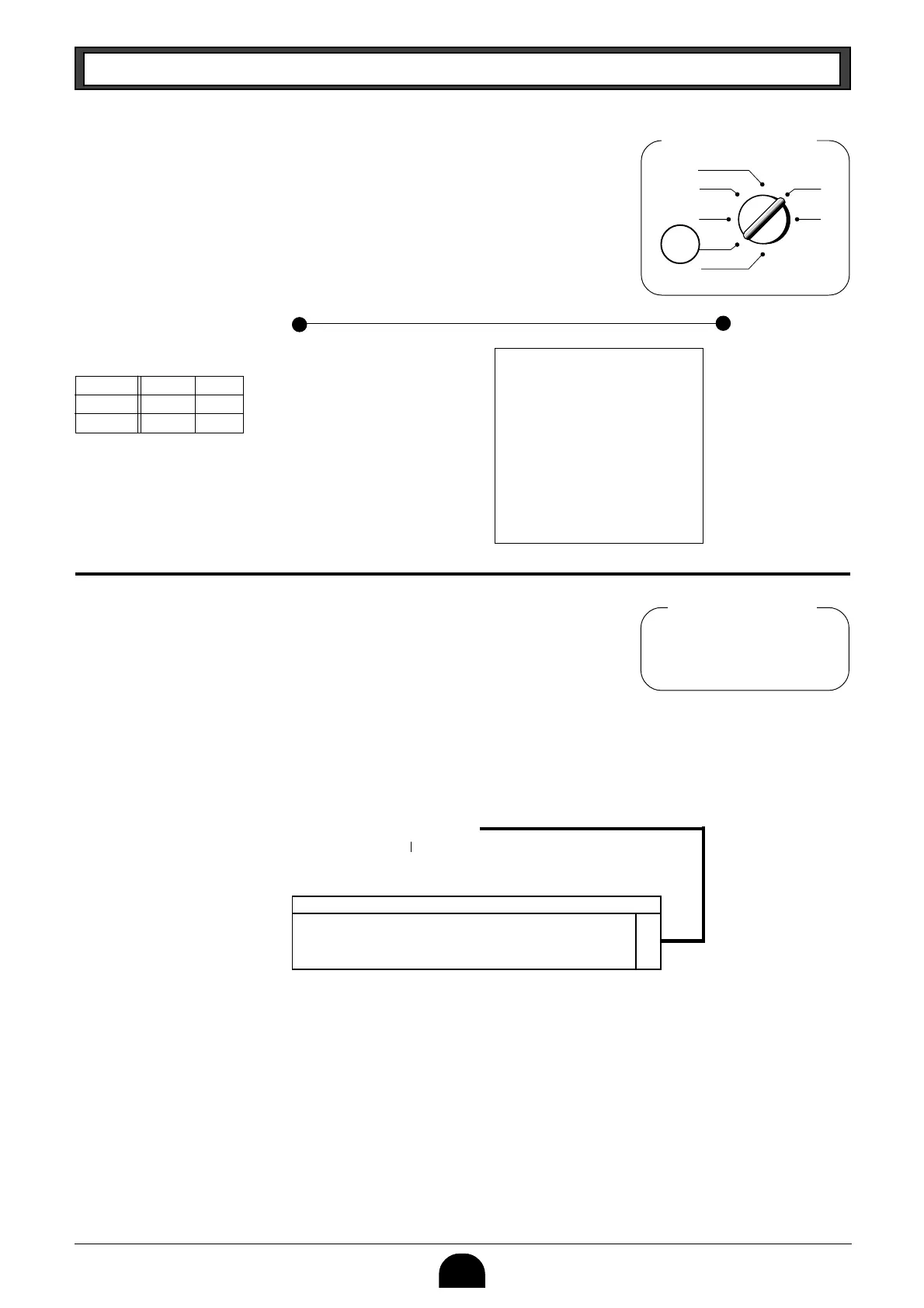30
Part-2 CONVENIENT OPERATION
Z??S
X??D
k
p
Z:
Mode Switch
2-9 Refund
Example
CAL
REG
OFF
RF
PGM
X
Z
RF
Printout
Operation
Unit Price $1.00 $2.00
Quantity 1 1
Dept. 2 3
After you finish RF mode operation, be sure to return the
Mode Switch to the REG (register) setting.
2-10 Cashier
Assignment
(Programming: See page 21)
Mode Switch
In any mode REG, RF,
CAL, X or Z, except PGM
Selections
A
• Currently assigned cashier (or clerk) ID number is printed on
the receipt or journal for each transaction.
• The assigned clerk memory number is automatically signed
off when the mode key is set to OFF position.
• The assigned cashier (or clerk) sales totals with ID number
are printed on the receipt or journal when you perform daily
X/Z sales report.
▲
13-55 0040 r
•1•00 2 *
•2•00 3 *
•3•00 T
•0•12 t
•3•12 C
————— Refund Mode Symbol
Cashier assignment system is used to control each cashier (or clerk)
sales total. When you select this function on page 21, you can get 8
cashiers (or clerk) sales data.
Cashier assignment must be performed prior to starting registration
or any other operation, except Program mode.
Sign off (cancel) the assignment of cashier ID No. ?
Assign a cashier ID No. 1 through 8. Z ~ <
Cashier ID No. is
signed on (registered)
