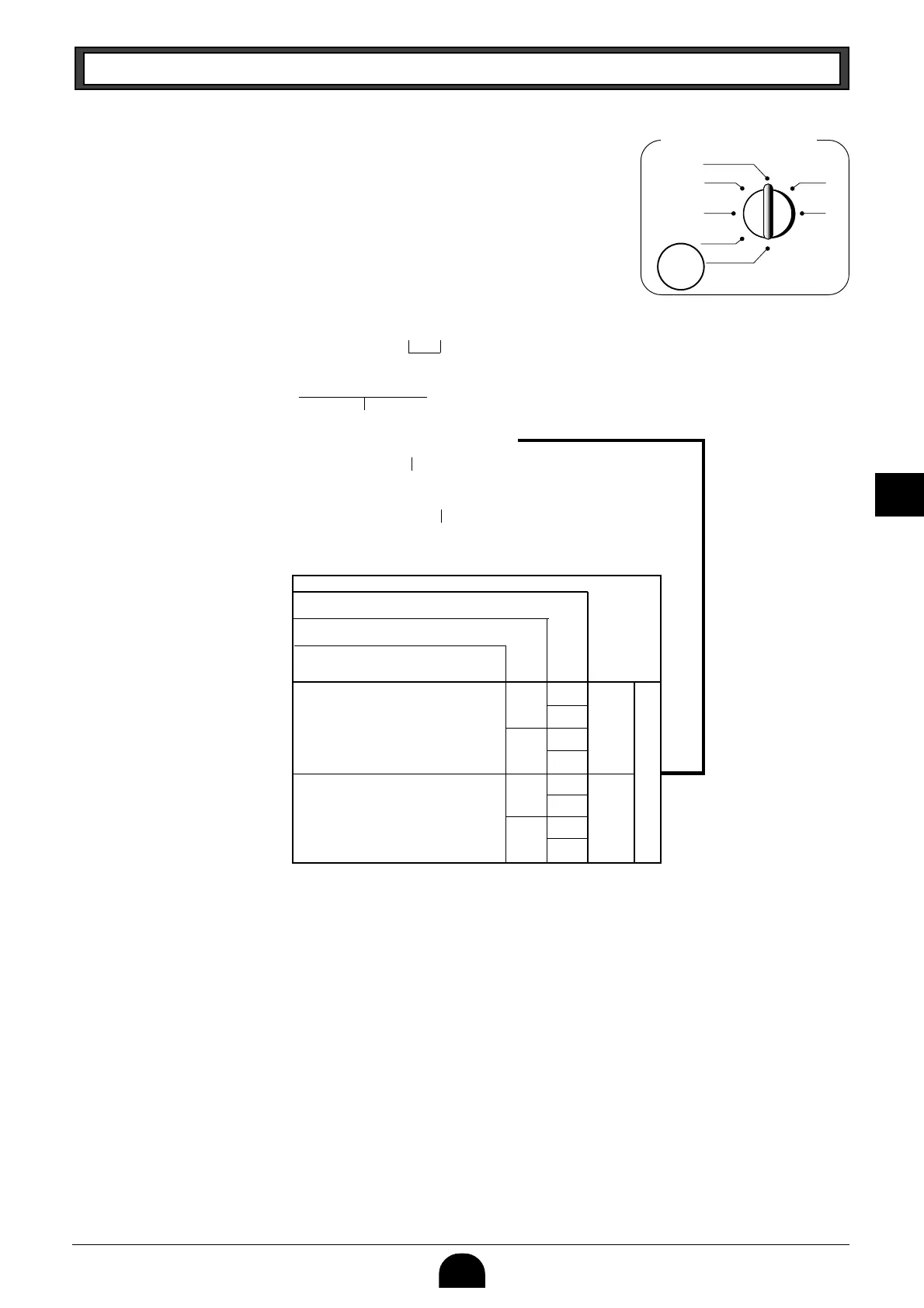35
Part-3 CALCULATOR FUNCTION
Part-3
Mode Switch
CAL
REG
OFF
RF
PGM
X
Z
PGM
1-3 Setting for calcula-
tor operation
P3 appears in mode display
Select a number from list A.
(To end the setting)
Selections
A
Program Code No.
Open drawer whenever p is pressed.*
▲
* Drawer does not open during registration procedures even
if you press p by turning the mode switch to CAL
position.
Open drawer whenever m is pressed.
Print No. of Equal key operations on
General Control X and Z reports.
Yes
No
Yes
No
Yes
No
No
?
Yes Z
No X
Yes C
No V
Yes B
No N
Yes M
Ck
Z?XXk
?p
k
