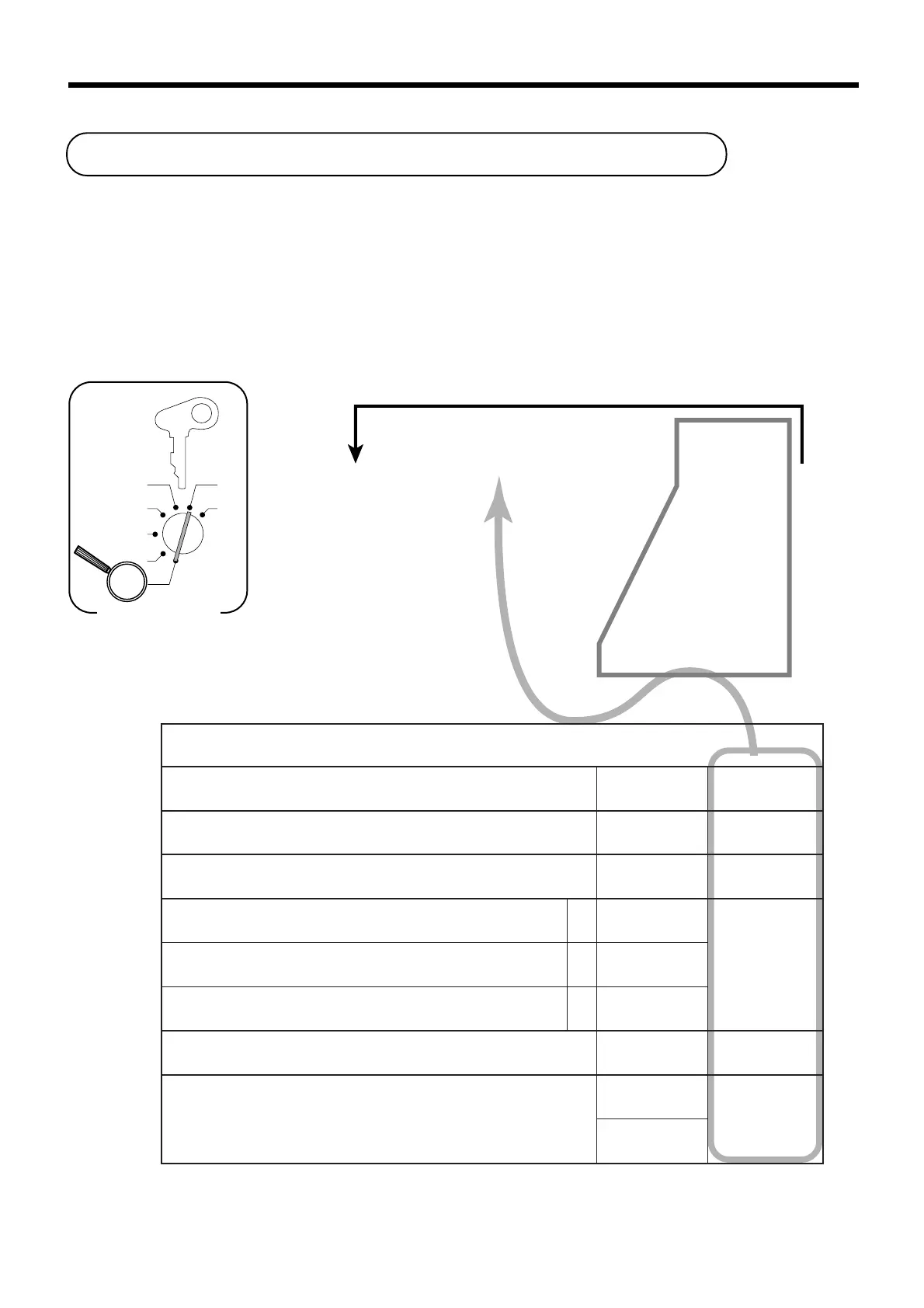62
63s6
:
:
:
:
;
;
;
:
:
6
6s
X
Z
CAL
REG
OFF
RF
PGM
PGM
A-A08
Mode Switch
To another department key
D
9
D
8
D
7
D
6
D
5
D
4
D
3
D
2
D
1
!
(Dept. 1)
"
(Dept. 2)
:
%
(Dept. 24)
d! (Dept. 25)
:
d% (Dept. 48)
:
dd% (Dept. 72)
:
ddd% (Dept. 96)
!, " ... %ddd
tnemtrapedevitageN
0=oN
2=seY
:
D
9
elasmetielgniS
0=oN
1=seY
:
D
8
noitacificepstimiltigidhgiH
tnacifingiS
rebmun
:
D
7
1sutatselbaxaT
a
0=oN
1=seY
:
)c+b+a(
D
6
2sutatselbaxaT
b
0=oN
2=seY
3sutatselbaxaT
c
0=oN
4=seY
"000"syawlA
;;;
D
5
D
4
D
3
)05~00(knilpuorG
tnacifingiS
rebmun
::
D
2
D
1
tnacifingiS
rebmun
Department key feature programming
There are two different methods you can use to assign features to department keys. With "Batch feature
programming", you can use a single operation to assign multiple features.
"Individual feature programming", on the other hand, let you assign features one-by-one. This method is
recommended for programming of special features to individual department keys.
Batch feature programming
When using this procedure to assign multiple features to departments, use 9-digit codes that you create using the
following procedure.
Convenient Operations and Setups
Note: If you require tax table 3, please refer to page 39.
