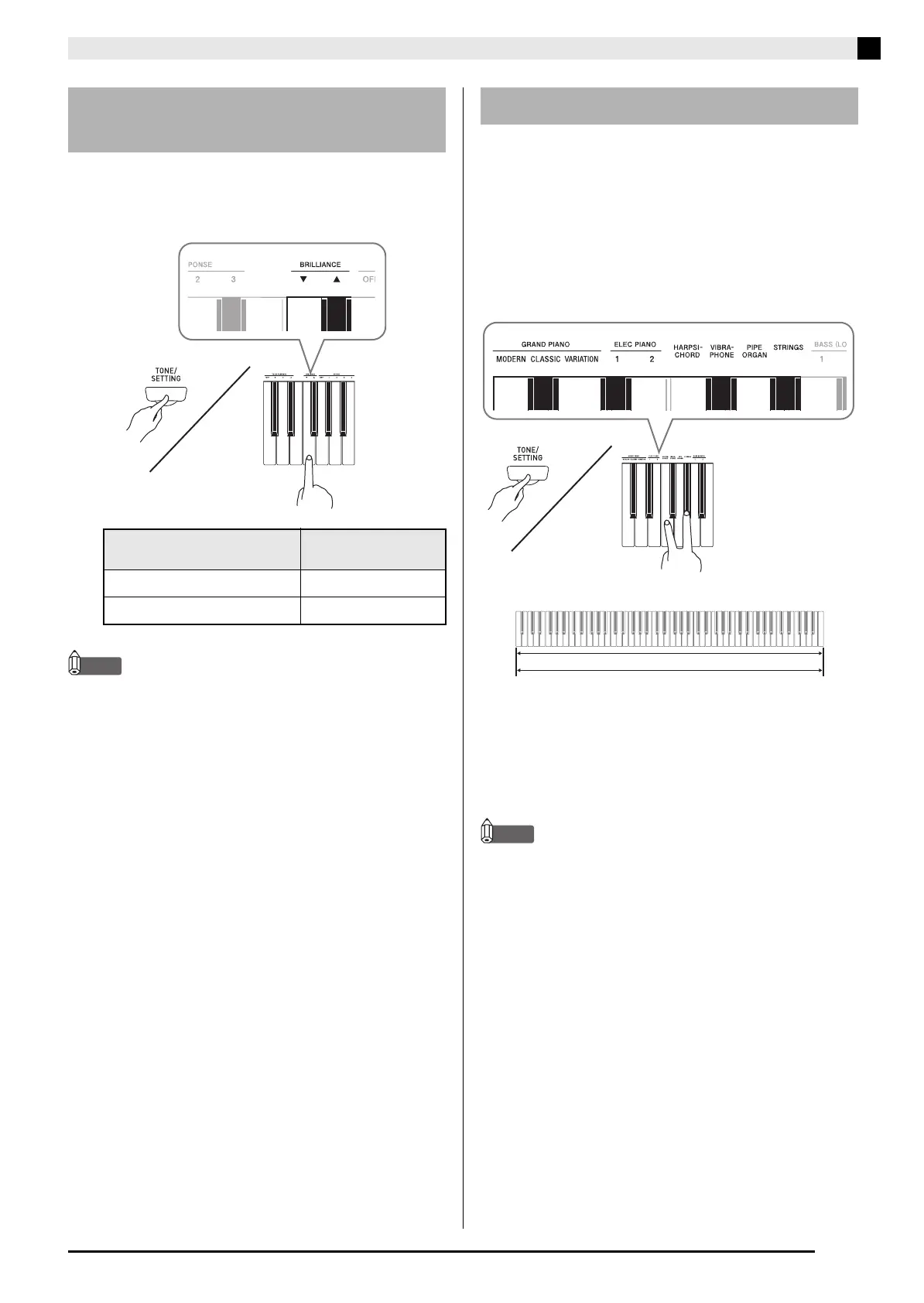Playing with Different Tones
E-9
1.
While holding down the TONE/SETTING
button, use the BRILLIANCE keys to specify
a brilliance value in the range of –3 to 3.
NOTE
• To return a tone to its initial default setting, press T and
S at the same time.
Use the following procedure to layer two tones, so they
sound at the same time.
1.
While holding down the TONE/SETTING
button, simultaneously press the keyboard
keys that correspond to the two tones that
you want to layer.
Example: To layer HARPSICHORD and STRINGS.
2.
To unlayer the keyboard, select another tone
by pressing the GRAND PIANO button or by
using the procedure under “Selecting a Tone
Using the Keyboard Keys” (page E-8).
NOTE
• You cannot layer the BASS 1 or BASS 2 tone with another
tone.
• You cannot perform the layer operation when recording
to Track 2.
Adjusting the Brilliance of a
Tone
For this type of sound:
Press this keyboard
key:
Mellower and softer
T
Brighter and harder
S
Layering Two Tones
HARPSICHORD
STRINGS
PX120_e.book 9 ページ 2007年6月26日 火曜日 午前11時36分
