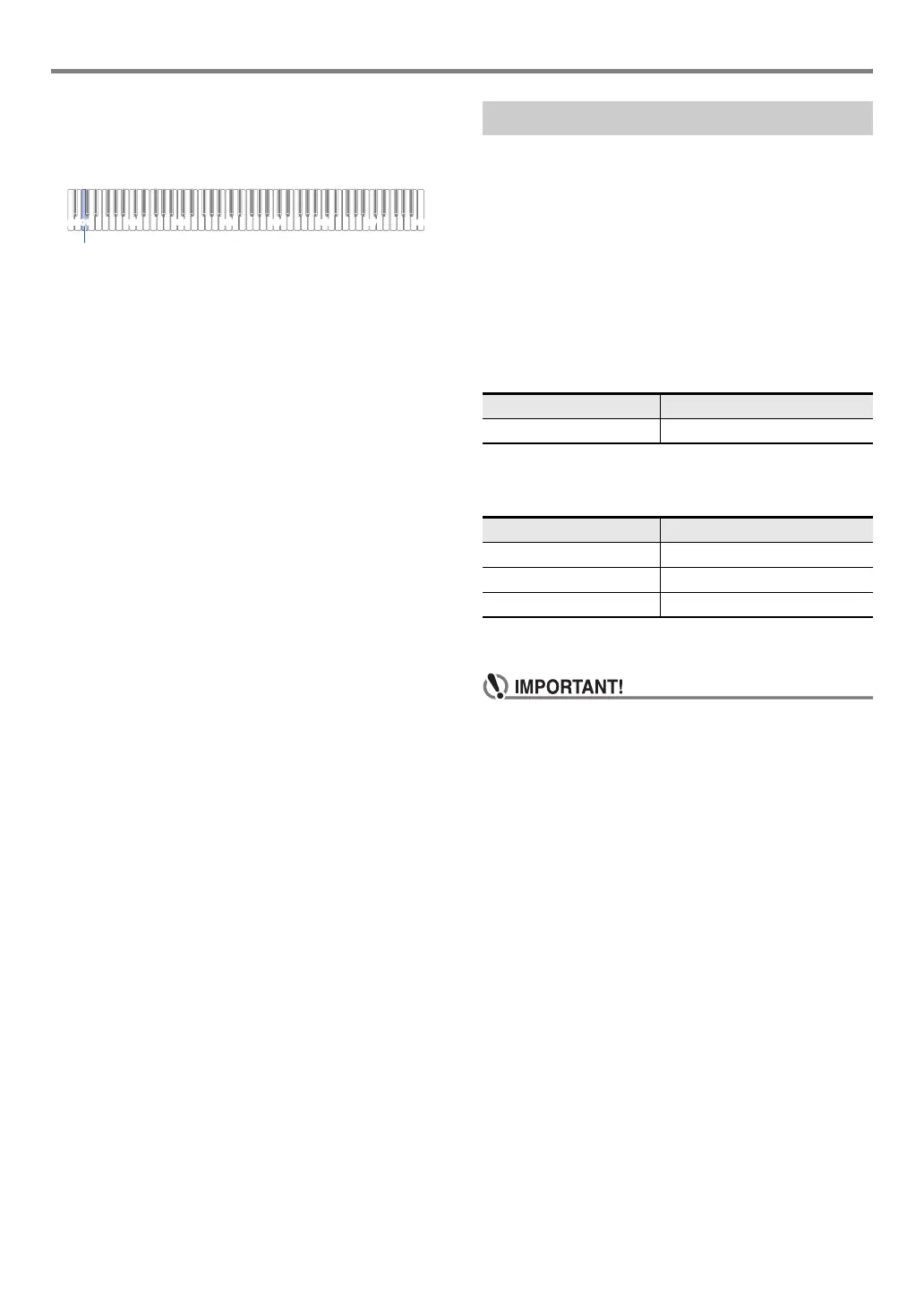USB Flash Drive
EN-36
4.
Press the C1 keyboard key.
This starts the format operation. The LEDs above
4 SOUND MODE and 6 a will light sequentially
from left to right during the format operation.
5.
Release 3 FUNCTION when formatting
starts.
The LEDs stop lighting sequentially when formatting is
complete.
The section provides information about the operations below.
• Saving MIDI Recorder Song to a USB Flash Drive
• Importing Data (Files) from a USB Flash Drive to Digital
Piano Memory
• Deleting Digital Piano Importable Data (Files) on a USB
Flash Drive
■ Data Types
Data types supported by your Digital Piano are those shown
in the table below.
● Digital Piano 3 USB flash drive
The data below can be stored to a USB flash drive from Digital
Piano memory.
● USB Flash Drive 3 Digital Piano
You can import* the data below from a USB flash drive into
Digital Piano memory, rename it, and delete it.
* Audio data can be deleted, but it cannot be imported to
Digital Piano memory.
• Even if a file name has one of the extensions shown in
the table above, you may not be able to import it into
Digital Piano memory if the data was created with a
non-compatible device, etc.
USB Flash Drive Operations
Data Type File Name Extension
MIDI recorder song MRF, MID
Data Type File Name Extension
User Song CMF, MID (SMF format 0/1)
MIDI recorder song MRF
Audio data* WAV
