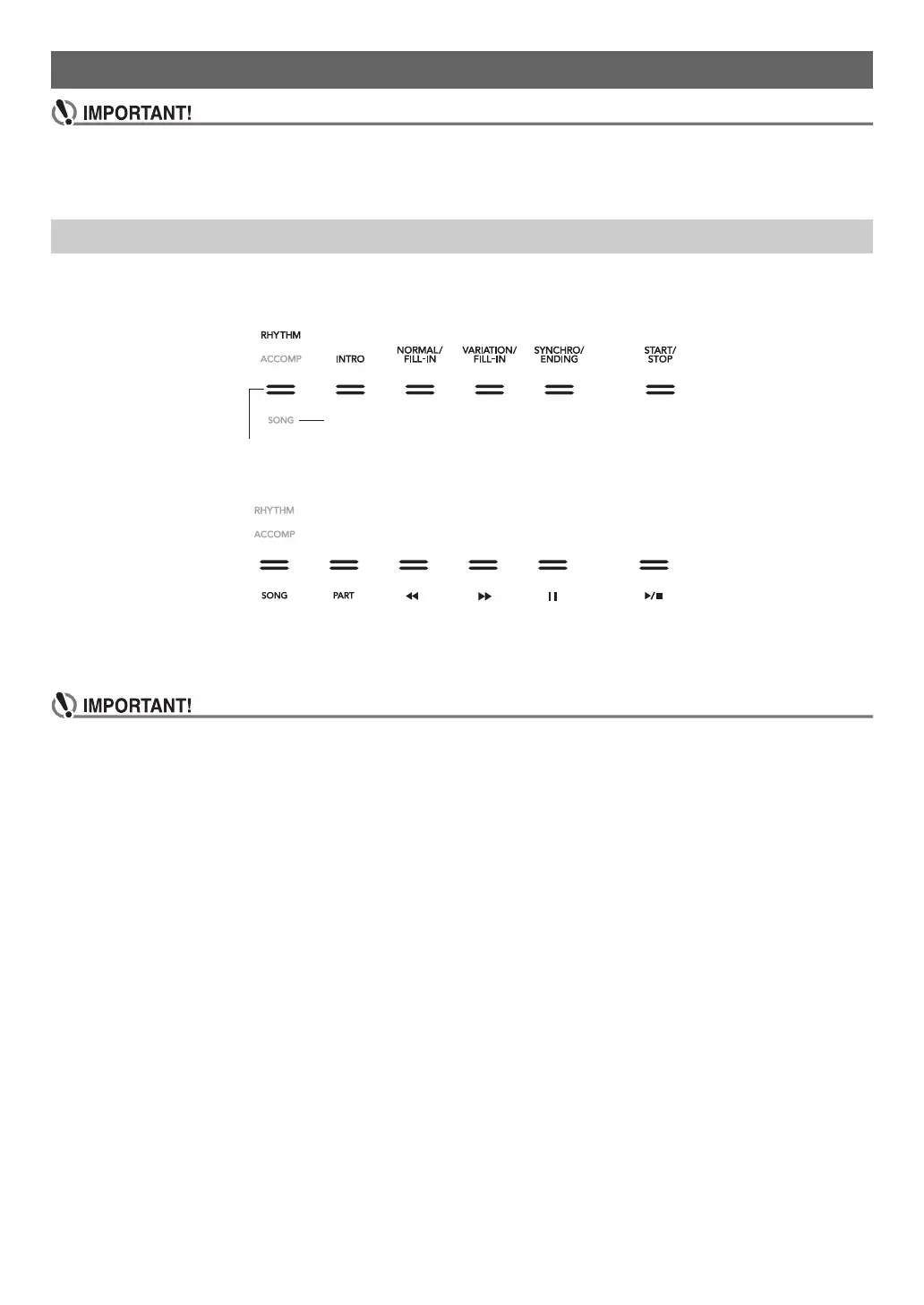EN-11
• Unless otherwise specifically noted, all of the procedures in this manual assume that the Digital Piano is in its initial
power on state (immediately after you turn on power). If you run into problems with a procedure, turn Digital Piano
power off and back on, and then try performing the procedure again.
• Note that turning off Digital Piano power during a procedure causes any pending unsaved data to be deleted.
Turning on Digital Piano power causes touch buttons to light.
• The buttons and button text that is lit depends on the current operational status of the Digital Piano. For example, turning on
Digital Piano power automatically enters the RHYTHM mode,*
1
so the buttons and text shown below become lit.
• Touching the 3 mode selector button twice will enter the SONG Mode,*
1
which changes the lighting as shown below.
Only the enabled buttons and text indicating available functions are lit or flashing.
*1 For information about these modes, see “Mode Selector Button” (page EN-12).
*2 In the illustrations of this manual, unlit indicator text above and/or below a button is grey. Lit indicator text is black.
• When operating a touch button, touch it firmly with a bare finger. Touch buttons will not respond if you touch them
while wearing gloves.
• If a touch button does not respond, perform the steps below to increase touch button sensitivity.
(1) Turn off the Digital Piano.
(2) While holding down the C8 keyboard key (the one on the far right), press the 1P (Power) button.
• Keep the C8 keyboard key depressed until the “Welcome” message appears on the display. You do not need to
keep the 1P (Power) button depressed.
■ Touch Button Sensitivity Setting
Use FUNCTION parameter 115 (“Touch Btn Sense”) to adjust the sensitivity of the touch buttons. For information about
FUNCTION parameters, see “Configuring Function Settings (FUNCTION Mode)” (page EN-53).
Operations Common to All Modes
Touch Button Operations
