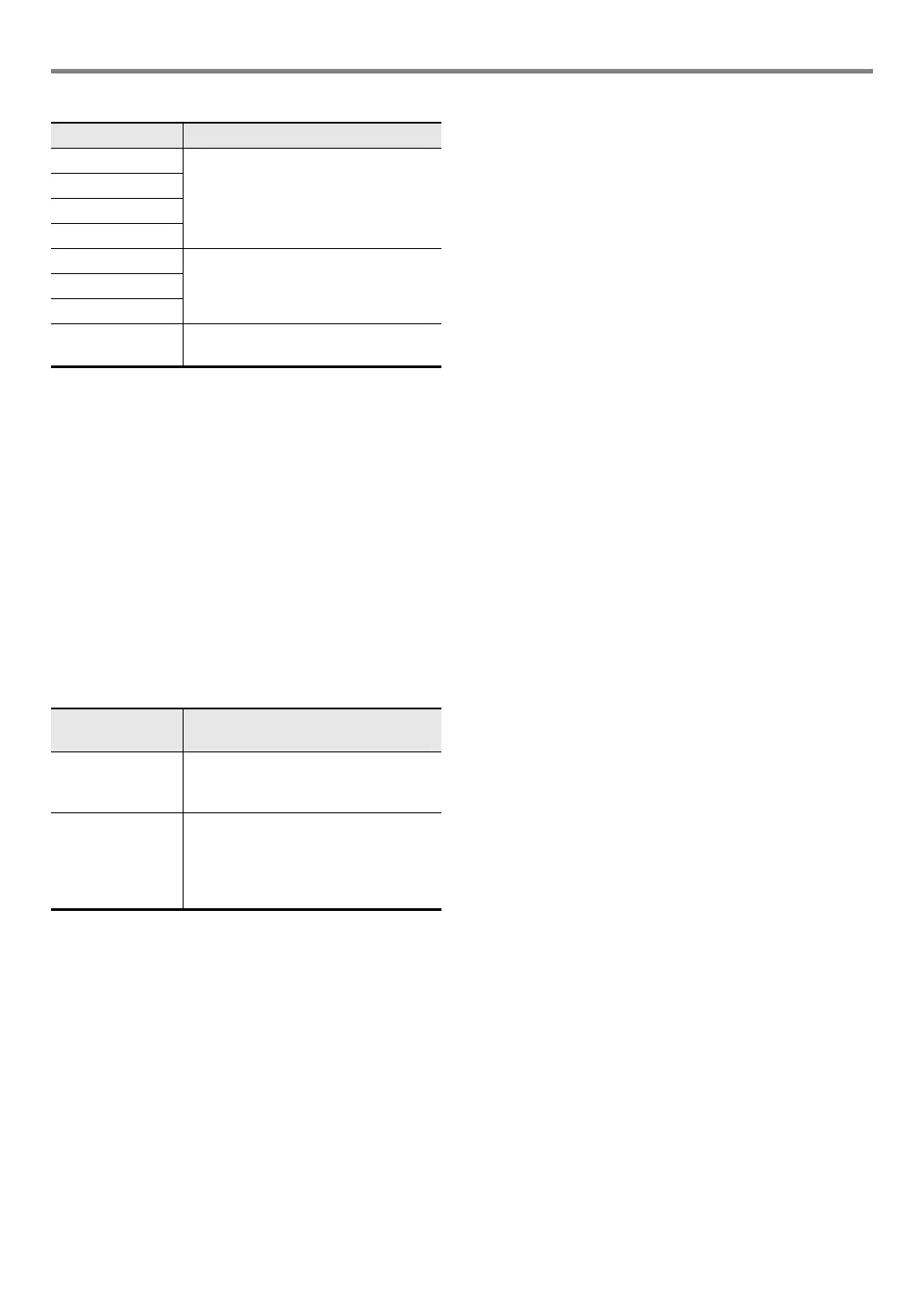Digital Piano Operations
EN-22
● Reverb
• To return to the initial default setting (Hall 3), touch
bk – and bl + at the same time.
4.
After the setting is the way you want, touch
bp EXIT as many times as required until
“[SOUND MODE]” disappears from the display.
■ To adjust the depth of the hall simulator/reverb
effect
1.
Hold down bn SOUND MODE until “[SOUND
MODE]” appears on the display, and then
release the button.
2.
Use the bk U and bl I buttons to display one
of the setting items below and then touch
bm ENTER.
3.
Use the bk – and bl + buttons to change the
setting.
• You can specify a value from 0 to 127. The larger the
value, the greater the effect depth.
4.
When the setting you want is selected, touch
bp EXIT.
5.
Repeat steps 2 through 4 as required.
6.
After the setting is the way you want, touch
bp EXIT.
■ To specify the Surround type
1.
Hold down bn SOUND MODE until “[SOUND
MODE]” appears on the display, and then
release the button.
2.
Use the bk U and bl I buttons to display
“Surround Type” and then touch bm ENTER.
The name of the currently selected surround type will be
shown on the display.
3.
Use the bk – and bl + buttons to select the
surround type (Type 1 or Type 2).
4.
After the setting is the way you want, touch
bp EXIT as many times as required until
“[SOUND MODE]” disappears from the display.
Type (displayed) Description
Room 1
Simulates the reverberation of a room.
Room 2
Room 3
Large Room
Hall 1
Simulates the reverberation of a small
hall.
Hall 2
Hall 3
Stadium Simulates the reverberation of a
stadium.
With this menu
item (displayed):
You can do this:
Hall/Rev. Depth Adjust the depth of the Hall Simulator
and Reverb effects applied to the
Digital Piano’s built-in sound source.
AudioInHallDepth Adjust the depth of the Hall Simulator
and Reverb effects applied to audio
input from an audio device connected
to the Digital Piano’s ct AUDIO IN
jack.
