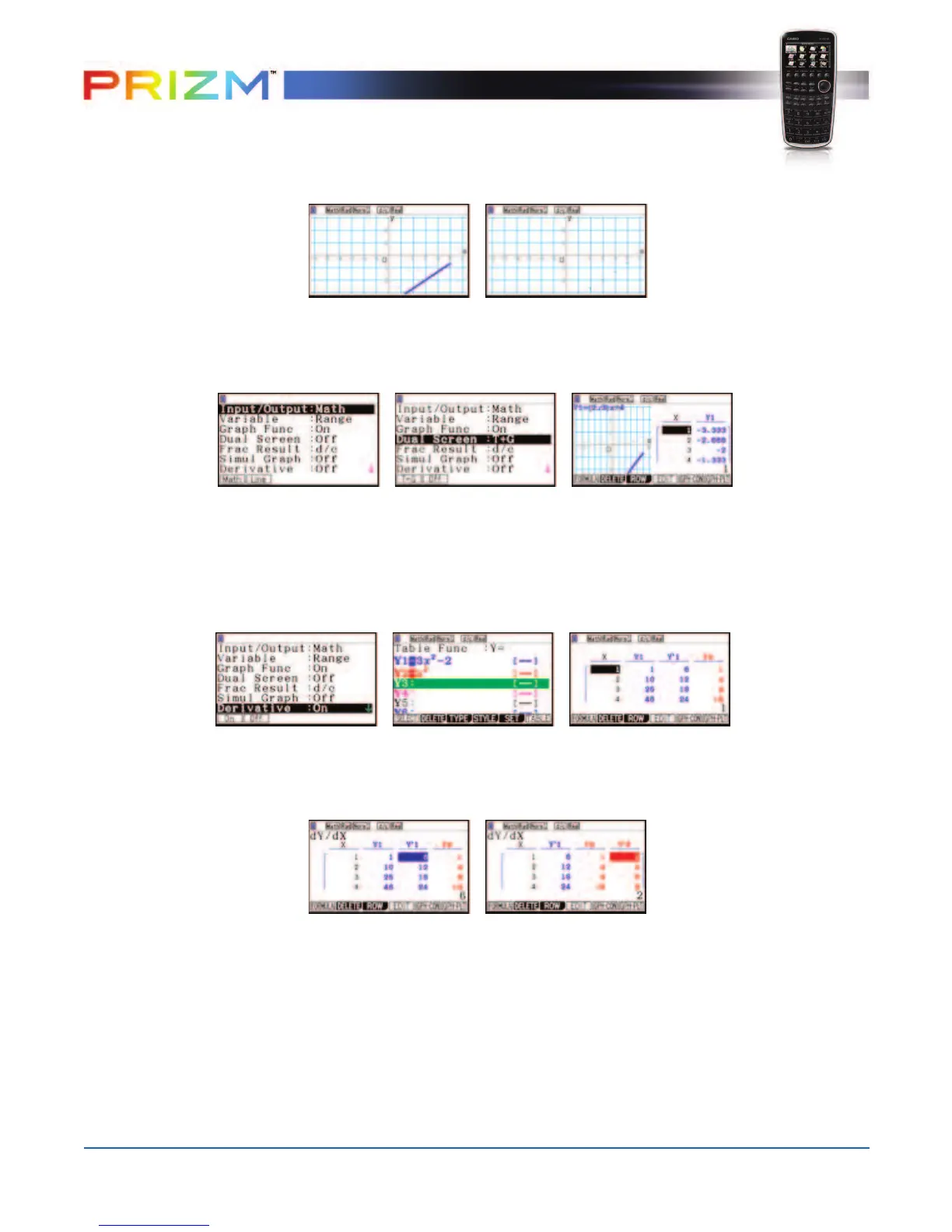11
Q
uick Start Guide
π
From the table view screen, you can press y(G-CON) to see a connected
p
lot or
u(
G-PLT) to see a plot graph for the function you entered.
∫
To see a split screen of your table and graph, press Lp (SET UP). Press N to
Dual Screen, select q(T + G), d, then u.
To generate a differential number table, press Lp (SET UP). Press N to Derivative,
select q(On), d, and then u.
œ
For this example, enter Y1: 3x
2
– 2 and Y2: x
2
then u to view the differential
number table.
Note: Locating the cursor at a differential coefficient displays “dY/dX” in the upper
left hand corner.