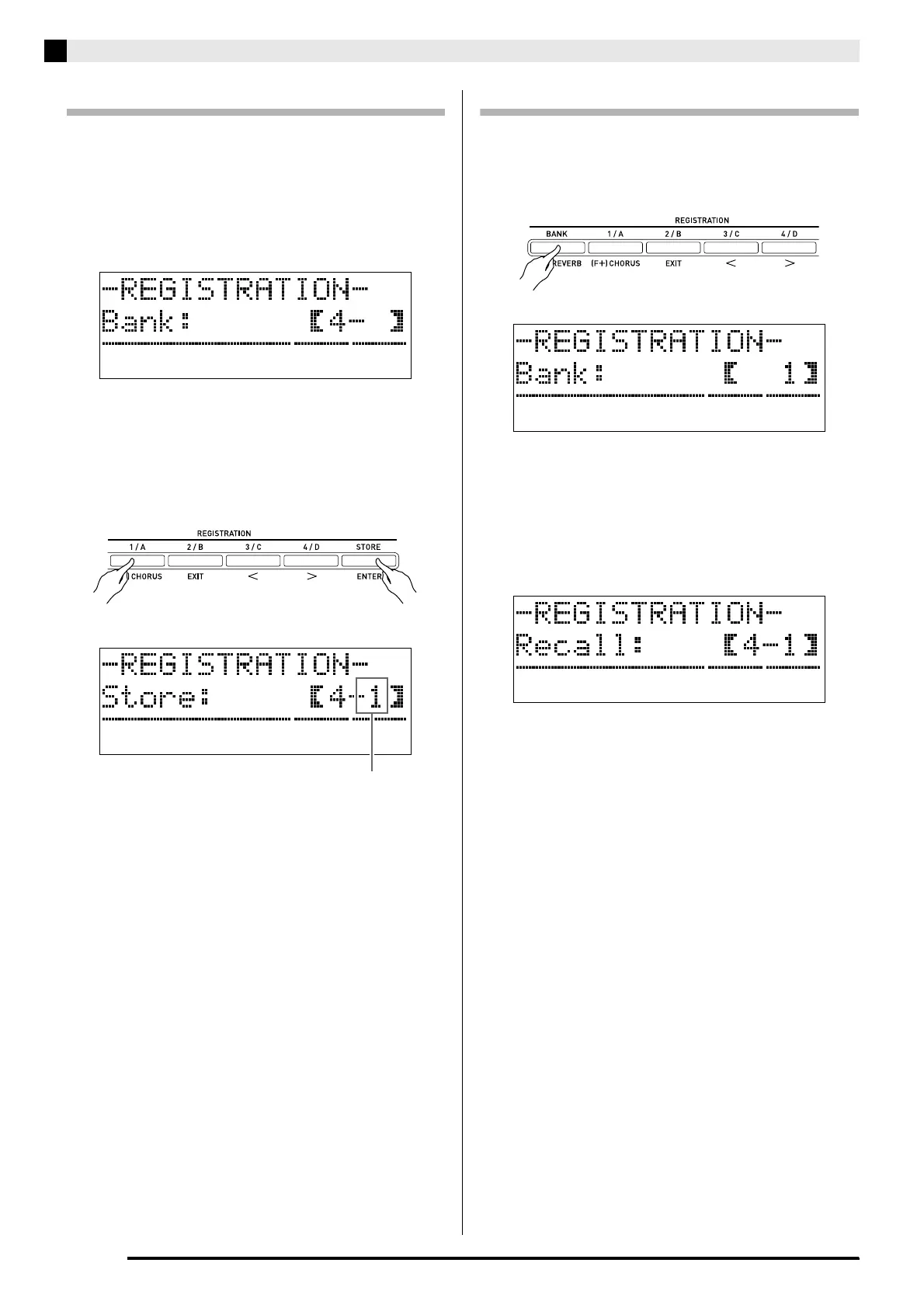E-34
Registering Tone and Rhythm Setups
Saving Registration Data
1.
Configure the Digital Piano with the tone,
rhythm, and other settings you want to save.
2.
Press the
dk
(BANK) button to select the
bank where you want to save the registration.
Example: Bank 4
3.
Next, hold down the
dp
(STORE) button as
you use the
dl
through
do
buttons to select
an area.
The data will be saved to the bank and area you specify.
Example: Bank 4, Area 1
Recalling a Registration
1.
Press the
dk
(BANK) button to select the
bank that contains the setup you want to
recall.
2.
Use the buttons
dl
to
do
to select the area
whose setup you want to recall.
This will recall the registration memory setup and
automatically configure the Digital Piano settings
accordingly.
Example: When recalling the registration data in Bank
4, Area 1
■ Saving registration Data on an External
Device
See “Connecting to a Computer” (page E-55) for details
about how to transfer sampled data to a computer for
storage.
dpdl dm dn do
Area
PX780_e.book 34 ページ 2012年12月6日 木曜日 午後2時26分