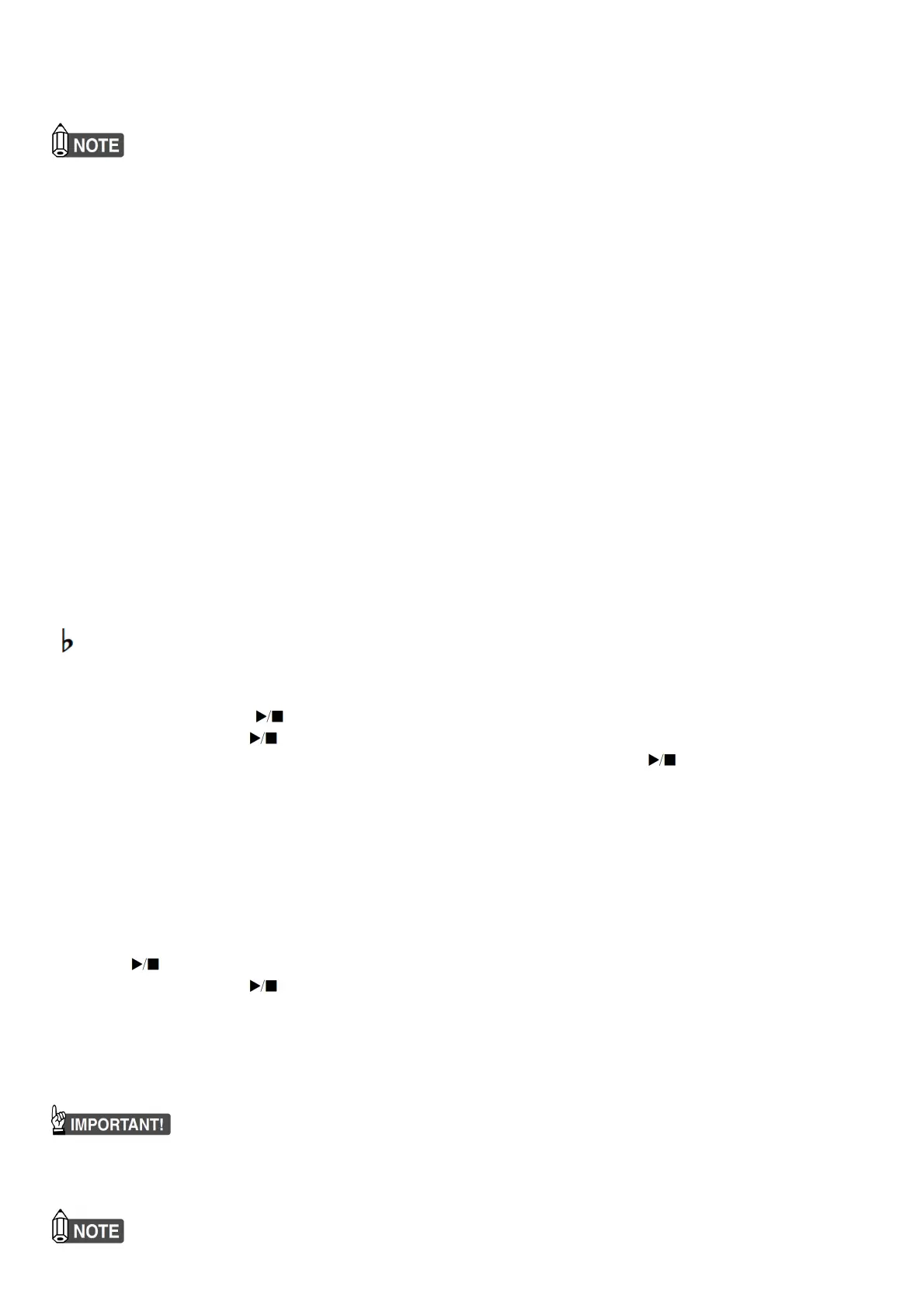• To use the supplied SP-3 Pedal as a damper pedal that affects both the left keyboard and right keyboard, connect it to the bm DAMPER
PEDAL jack. Half-pedal operation is not supported in this case.
■ To use the Duet Mode
• For the location of the keyboard key used to configure the setting below, see the “FUNCTION Button + Keyboard Key” entry of the
“Keyboard Function List”.
1. While holding down 3 FUNCTION, press the C4 keyboard key.
Each time the C4 keyboard key is pressed to change this setting, a notification tone sounds to indicate the newly selected setting.
Notification Tone Setting Description
Off tone Off Duet Mode exited.
Option tone× 1 On Duet Mode entered.
Option tone × 2 Pan
Left-side keyboard notes output from the left
speaker, right-side keyboard notes output from
the right speaker while in the Duet Mode.
2. After the setting is the way you want, release 3 FUNCTION.
Listening to Songs (Music Library)
The Digital Piano comes with a Music Library of well-known piano pieces you can playback for your listening enjoyment. You can also turn off
the left-hand part or right-hand part of a built-in song and play along on the keyboard.
■ To listen to Music Library songs
1. While holding down 6a, press one of the keyboard keys below to select the song you want.
Pressing this
key:
Does this:
C1 to B5
Selects the built-in song (Song numbers 1 to 60) that corresponds to the pressed
keyboard key.
B0 Selects the next song number.
B 0
Selects the previous song number.
• For information about the relationship between keyboard keys, song numbers, and song titles, see the “Music Library List”.
2. After selecting a song, release 6 .
3. To start song playback, touch 6 .
• Playback will stop automatically when the end of the song is reached. To stop song playback, touch 6 .
■ To select a playback part and play a song
1. Perform steps 1 and 2 under “To listen to Music Library songs” to select the song you want to practice.
2. As required, perform the procedure under
“Specifying the Tempo” to specify the tempo of the song.
3. Select the playback part (left-hand or right-hand part).
(1) While holding down 6a, press keyboard key A0 (leftmost white key).
Each press of the A0 keyboard key cycles through the settings shown below.
L only lit: Left-hand part played, right-hand part muted.
R only lit: Right-hand part played, left-hand part muted.
LR both lit: Both left- and right-hand parts played.
(2) Release 6 .
4. To start song playback, touch 6 .
• Play the muted part along with the playback.
Recording and Playing Back Performances (MIDI Recorder)
Your Digital Piano can record what you play on the keyboard and play it back when you want.
• CASIO COMPUTER CO., LTD. takes no responsibility for any damages, lost profits, or claims by third parties arising from the deletion of
recorded data due to malfunction, repair, or for any other reason.
• Should power fail during recording, all of the data in the track you are recording will be deleted.
