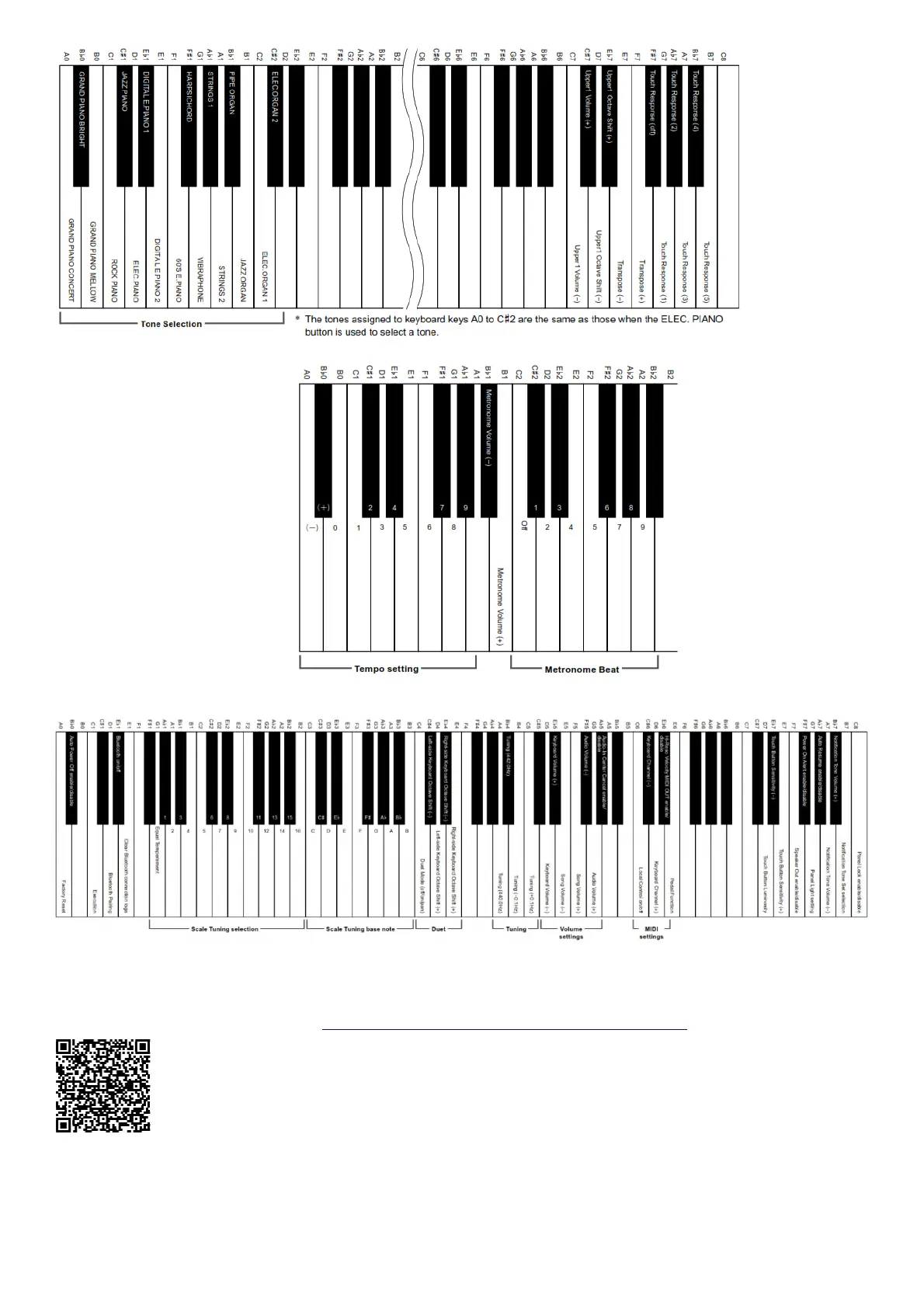■ METRONOME Button + Keyboard Key
■ FUNCTION Button + Keyboard Key
About Music Score data
You can download music score data as a PDF file from the CASIO website, which you can access using the URL or QR code below. You will
then be able to view music scores on your smart device. You can jump from the PDF file table of contents directly to the music score you
want, and you can print out scores as needed. https://support.casio.com/global/en/emi/manual/PX-S1000/
Included Accessories
● Music Stand
● AC adaptor
● Power cord
● Pedal
● Leaflets
• Safety Precautions