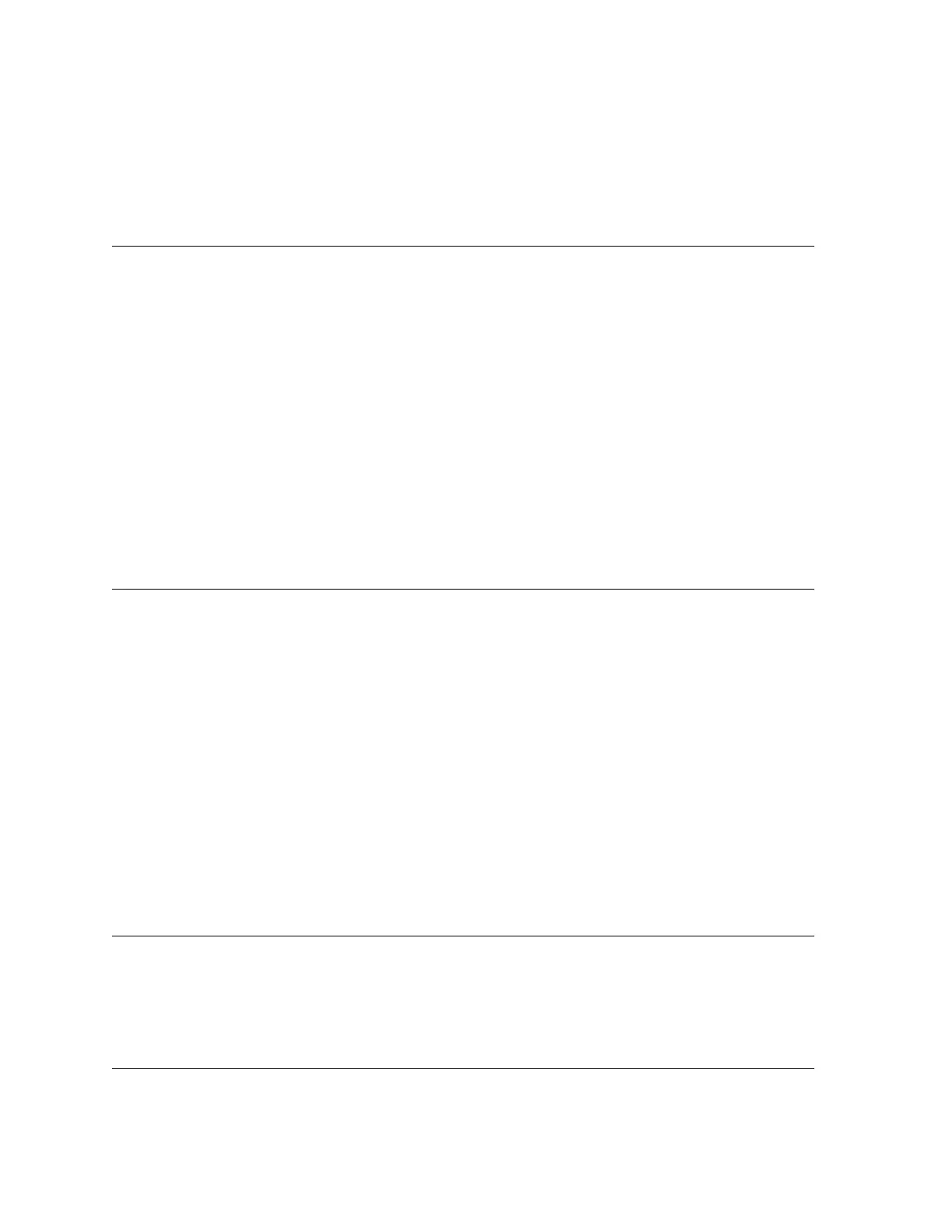12.3.1 Reverb Type
Message Format: F0H 44H 7EH 7FH 7FH 04H 00H 00H 00H ccH ttH F7H
cc: Channel(Note1)
tt: Type(Note2)
Note1: For information about the relationship between setting values and send/receive values, see “MIDI Receive Ch” in
“1.3.2 Instrument Part Block” of this document.
Note2: For information about the relationship between setting values and send/receive values, see “13.8 Reverb Type (CASIO
General System Exclusive) Setting Value Table” in “IV Setting Values and Send/Receive Values” of this document.
Transmit Sent when Hall Simulator/Reverb Type is changed.
Receive Receipt changes the reverb type.
12.3.2 Chorus Type
Message Format: F0H 44H 7EH 7FH 7FH 04H 01H 00H 00H ccH ttH F7H
cc: Channel(Note1)
tt: Type(Note2)
Note1: For information about the relationship between setting values and send/receive values, see “MIDI Receive Ch” in
“1.3.2 Instrument Part Block” of this document.
Note2: For information about the relationship between setting values and send/receive values, see “13.9 Chorus Type (CASIO
General System Exclusive) Setting Value Table” in “IV Setting Values and Send/Receive Values” of this document.
Transmit Sent when Chorus Type is changed.
Receive Receipt changes the chorus type.
12.4 CASIO General System Exclusive for CASIO Apps
Message Format: F0H 7FH 44H....F7H
This instrument sends the following dedicated message for communication with CASIO application.
It can only be used with CASIO apps.
12.4.1 Operation Lock
Message Format: F0H 44H 7EH 7EH 7FH 0FH 01H 78H 06H 01H 00H 01H 00H vvH 00H F7H
vv: Value
Transmit Sent when the operation lock setting is changed.
21