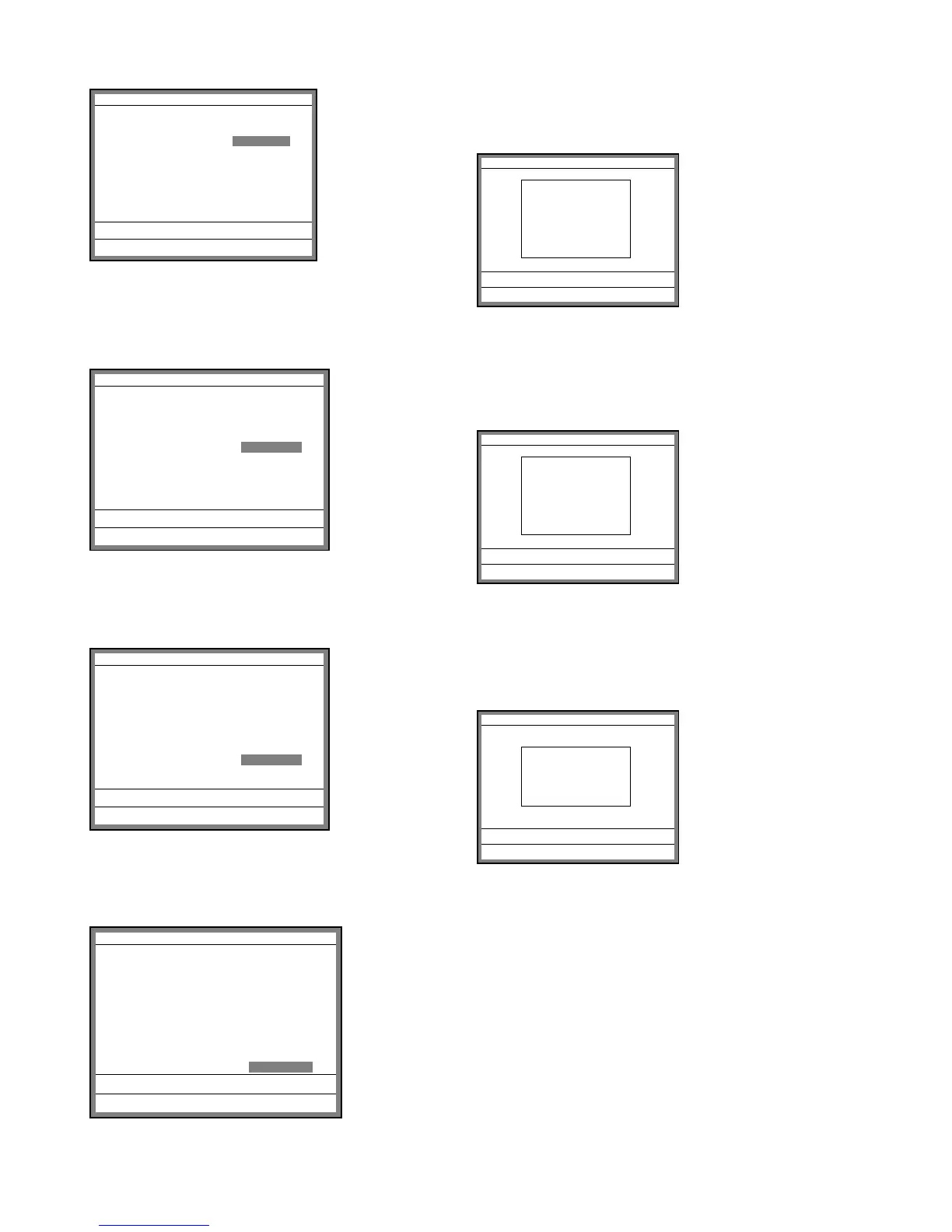— 5 —
10.Check System:
Align the cursor as shown to the left.
The following is displayed by pressing <YES> key.
Select one from the items in the above figure and press <YES>
key.
11.Check System:
Align the cursor as shown to the left.
The following is displayed by pressing <YES> key.
Select one from the items in the above figure and press <YES>
key.
12.Check System:
Align the cursor as shown to the left.
The following is displayed by pressing <YES> key.
Select one from the items in the above figure and press <YES>
key.
13.Please confirm all of the field and if they are all right, press the
<YES> key to proceed the next step.
Check System Master
Check Cluster ID 0
ID Character MC #01
R/J/Order Printer(1) No
R/J/Order Printer(2) No
R/J/Order Printer(3) No
Slip Printer No
OK? YES
Date 01-10-10
Time 12:34 00
Check System
1. Master
2. Backup Master
3. Satellite
4. Selfmaster
R/J/Order Printer2
1. No
2. UP-350
3. SA-3015
4. UP-250
Check System Master
Check Cluster ID 0
ID Character MC #01
R/J/Order Printer(1) No
R/J/Order Printer(2) No
R/J/Order Printer(3) No
Slip Printer No
OK? YES
Date 01-10-10
Time 12:34 00
Check System Master
Check Cluster ID 0
ID Character MC #01
R/J/Order Printer(1) No
R/J/Order Printer(2) No
R/J/Order Printer(3) No
Slip Printer No
OK? YES
Date 01-10-10
Time 12:34 00
Slip Printer
1. No
2. SA-3015
3. SP-1300
Check System Master
Check Cluster ID 0
ID Character MC #01
R/J/Order Printer(1) No
R/J/Order Printer(2) No
R/J/Order Printer(3) No
Slip Printer No
OK? YES
Date 01-10-10
Time 12:34 00
