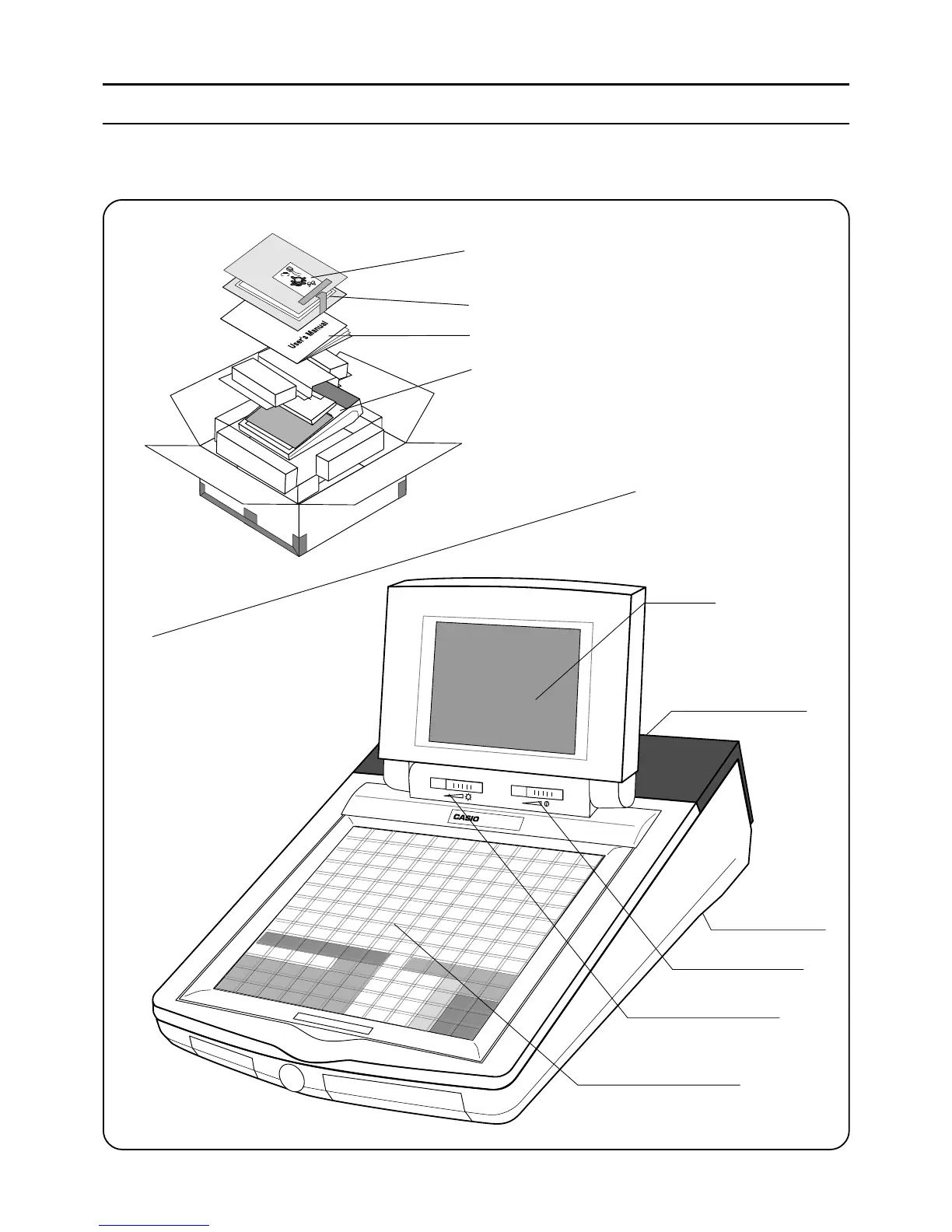4
C
7
4
1
0
8
5
2
00
9
6
3
•
QT-2100
LCD panel
Rear display (option)
Main power switch
(bottom)
Contrast control knob
Brightness control knob
Sheet holder (1st. ~ 4th.)
(keyboard)
Configuration of the QT-2100 is very flexible, allowing you to select from a variety of equipment options to meet
your system requirements. The drawing below shows QT-2100 terminal. Please contact your dealer for
details.
2. QT-2100 overview
Contents of the package
In-line connector/Terminator/
Clerk keys (only for German)
Fixing screws to drawer
Menu sheet (plain sheet)
User's manual (this manual)
QT-2100 with sheet holder for 1st. ~ 4th.
Key sheet and character sheet are enclosed.
{
www.cashregisters.net
