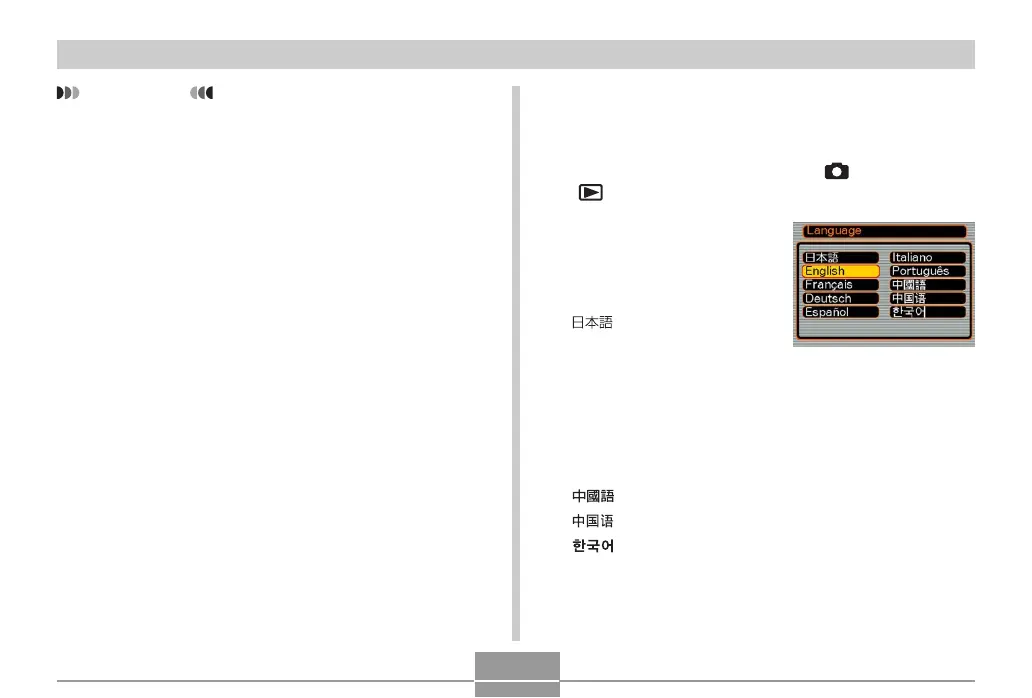GETTING READY
48
IMPORTANT!
• The camera’s clock settings are cleared whenever
power is totally cut off. This can happen if the
batteries go dead while the camera is not being
supplied power by the AC adaptor. The clock setting
screen will appear automatically the next time you
turn on power after the settings are cleared. Set the
date and time before using the camera.
• The current date and time settings will be cleared if
the batteries remain dead without being charged for
about two days.
• Recording images without configuring the clock
settings causes incorrect time information to be
registered. Be sure to configure the clock settings
before using the camera.
To configure display language and clock
settings
1.
Press the power button, the [ ] (REC) or the
[ ] (PLAY) button to turn on the camera.
2.
Use [], [], [], and
[] to select the
language you want,
and then press [SET].
: Japanese
English : English
Français : French
Deutsch : German
Español : Spanish
Italiano : Italian
Português : Portuguese
: Chinese (Complex)
: Chinese (Simplified)
: Korean
