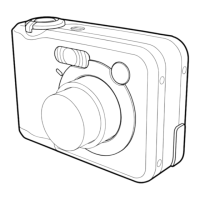How to fix Casio Digital Camera if power does not turn on?
- Kkristen44Aug 19, 2025
If your Casio Digital Camera isn't turning on, ensure the batteries are correctly oriented or that they aren't dead. If dead, charge or replace them. Also, be sure you're using the correct AC adapter (AD-C30).