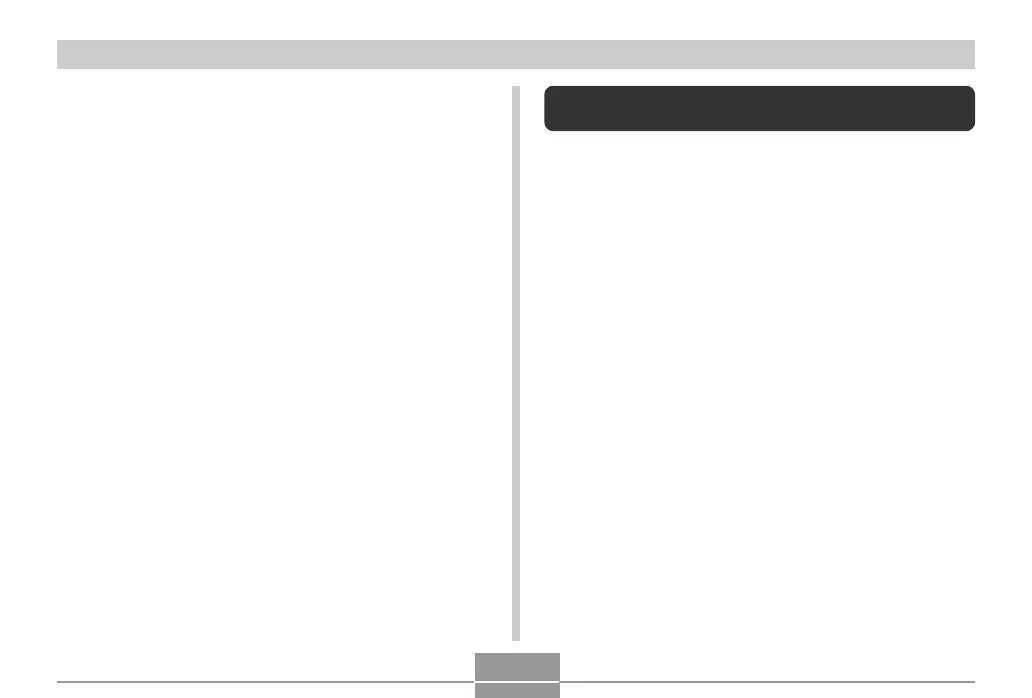USING THE CAMERA WITH A COMPUTER
191
User Registration
You can perform user registration over the Internet. To do
so, of course, you need to be able to connect to the
Internet with your computer.
1.
Click the “Register” button.
• This starts up your Web browser and accesses the
user registration website. Follow the instructions that
appear on your computer screen to register.
Exiting the Menu Application
1.
On the menu screen, click “Exit” to exit the
menu.
Installing Software from the CD-ROM on a
Macintosh
Use the procedures in this section to install the software
from the bundled CD-ROM to your computer.
Installing Software
Use the following procedures to install the software.
■ To install Photo Loader
1.
Open the folder named “Photo Loader”.
2.
Open the folder named “English”, and then
open the file named “Important”.
3.
Open the folder named “Installer”, and then
open the file named “readme”.
4.
Follow the instructions in the “readme” file to
install Photo Loader.
