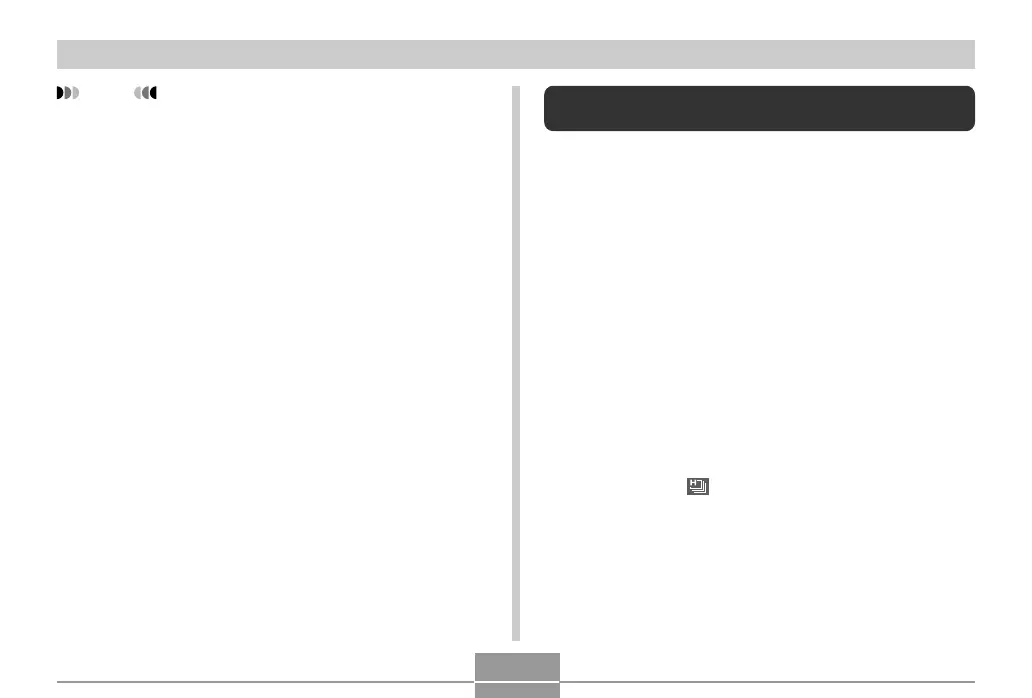83
OTHER RECORDING FUNCTIONS
NOTE
• After you adjust white balance manually, the setting
remains in effect until you change it or until you turn
off the camera.
Using the High-speed Continuous Shutter
Mode
You can configure the camera to record only a single
snapshot each time the shutter button is pressed, or to
keep recording as long as the shutter button remains
depressed.
• Recording Speed: Three images per second (The interval
between shots is longer when shooting
at slow shutter speeds)
• Maximum Number of Shots: 3
1.
In the REC mode, press [MENU].
2.
Select the “REC” tab, select “Continuous”,
and then press [].
3.
Use [] and [] to select “On”, and then
press [SET].
• This causes “ ” to appear on the monitor screen.
• Select “Off” if you want to turn off the high-speed
continuous shutter mode.
4.
Press the shutter button to record.
• Recording continues as long as you keep the shutter
button depressed. Release the shutter button to stop
recording.
