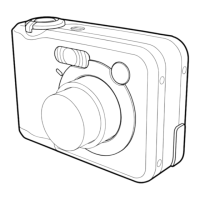T
taylor11Aug 19, 2025
Why does my Casio QV-R62 power not turn on?
- SSarah ChandlerAug 19, 2025
The Casio Digital Camera might not turn on because the batteries are not oriented correctly, the batteries are dead, or you are using the wrong type of AC adapter. Make sure the batteries are correctly oriented, replace dead batteries, and only use the specified AC adapter (AD-C30).