70
OTHER RECORDING FUNCTIONS
OTHER RECORDING FUNCTIONS
This section describes other powerful features and
functions that are available for recording.
Selecting the Focus Mode
You can select one of four different focus modes: Auto
Focus, Macro, Infinity, and Manual.
1.
In the REC mode, press []
( ).
• Each press of [] ( )
cycles thorough the focus
mode settings shown below
on the monitor screen.
[
] ( )
Focus mode indicator
To set up the camera to do this:
Focus automatically (Auto Focus)
Perform close-up focus (Macro)
Perform infinity focus (Infinity)
Focus manually (Manual Focus)
Select this setting:
None
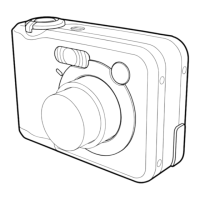
