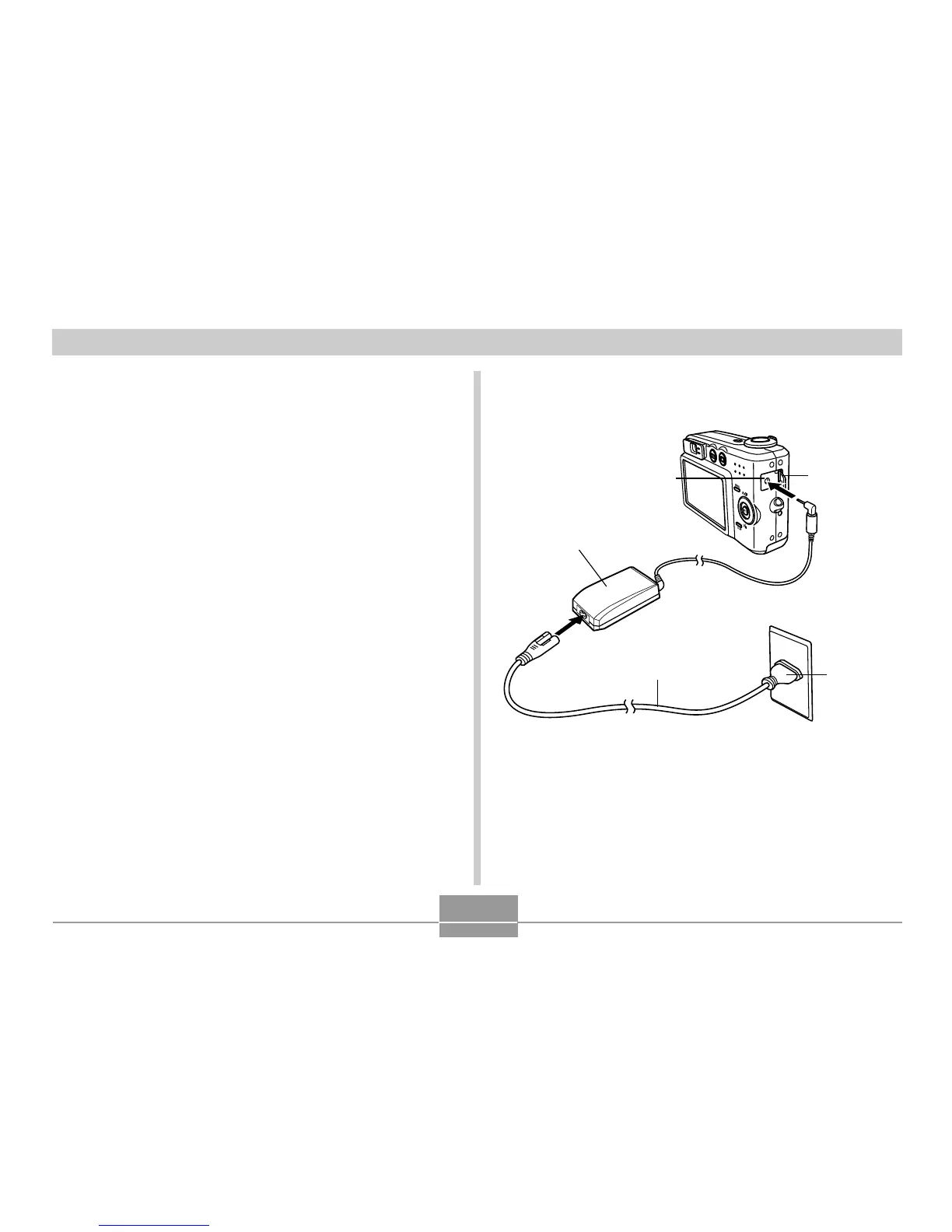GETTING READY
40
Using AC Power
You need to purchase the optionally available AC adaptor
(AD-C30) in order to be able to power the camera using AC
power.
1.
Connect the AC power cord to the AC
adaptor.
2.
Open the camera’s terminal cover and
connect the AC adaptor to the port marked
[DC IN 3V].
3.
Plug the AC power cord into an electrical
outlet.
Terminal cover
[DC IN 3V]
AC power cord
AC adaptor
Plug
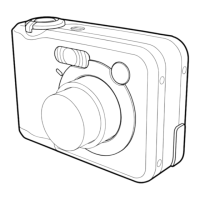